What is Strapi and why you should use it?
If you’ve been keeping up with the digital trends, you've probably heard the term “headless CMS” a lot lately. Whether you're a developer, a marketer, or someone launching a digital project, finding the right content management system can make or break your workflow. The old ways—clunky traditional CMS platforms—are becoming a thing of the past. People now want flexibility, speed, and ease of use. That’s where Strapi comes in.
In this blog post, we’ll walk you through what Strapi is, how it works, and why so many companies—big and small—are making the switch. Let’s dive in!
What is Strapi?
.webp)
Source: Strapi.io
Strapi is a free, open-source headless CMS. But what does that really mean? Let’s break it down simply. A traditional CMS like WordPress gives you everything in one big package—frontend, backend, content editing, templates, themes, and more. While that sounds convenient, it often means you’re stuck with limited customization and slow performance as your site grows. Strapi, on the other hand, focuses on the backend. It lets you manage your content and deliver it wherever you need—like a website, mobile app, or even a smartwatch. You create your content in Strapi, and it serves it to the frontend using APIs. That’s the “headless” part—it doesn’t come with a built-in frontend, giving you full freedom to design however you like. Even better, Strapi is built with modern tools like Node.js and works seamlessly with React, Vue, Angular, and other popular frontend frameworks.
Why you should choose Strapi
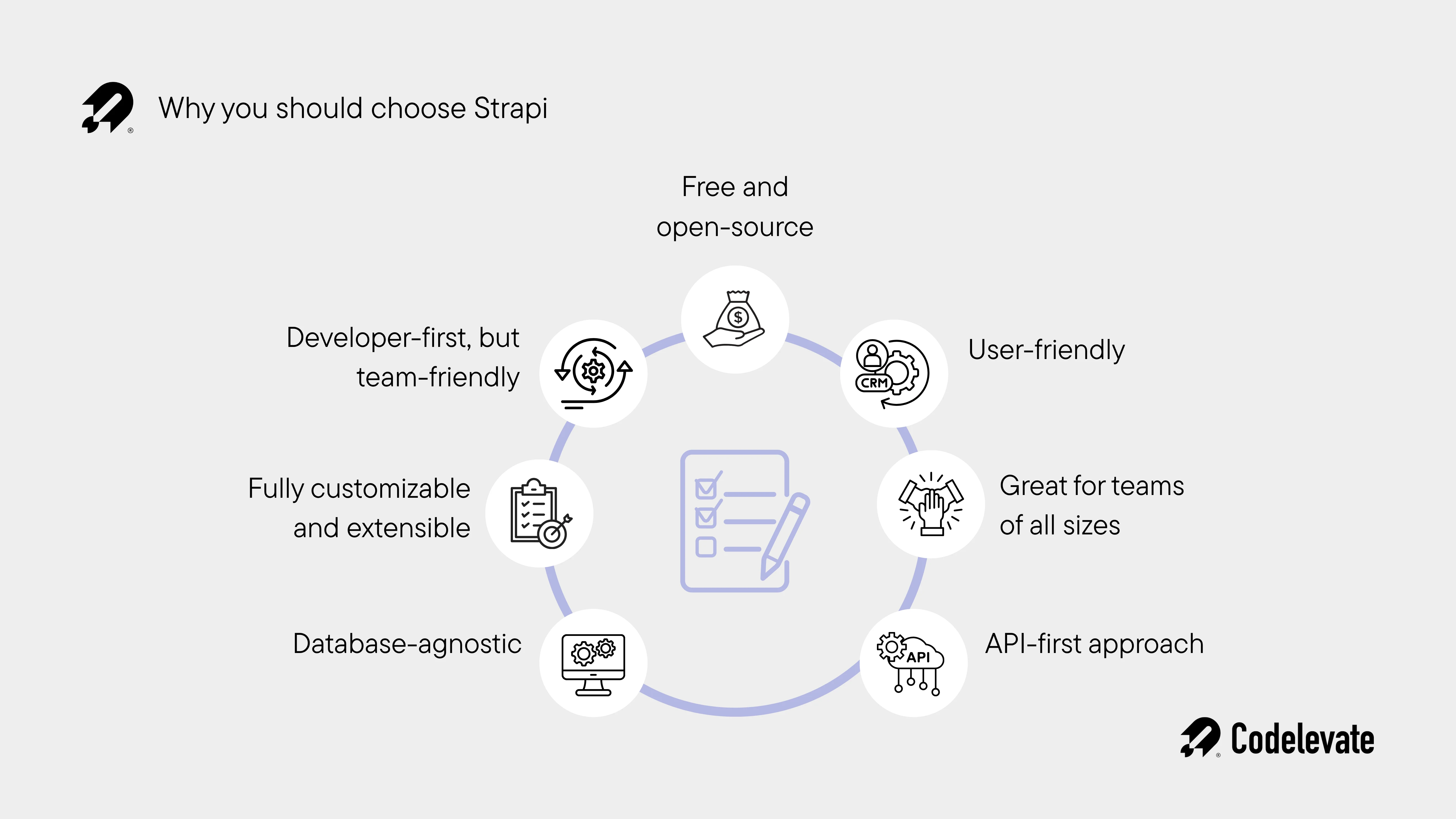
1. User-friendly
One of the first things you’ll notice about Strapi is how clean and easy its admin panel looks. No complicated jargon, no messy layout—just simple, straightforward tools to manage your content. You can create content types (like articles, blogs, products, etc.) with a few clicks. No coding necessary. You can also create and manage entries just like filling out a form. If you’ve ever used something like WordPress or Shopify, you’ll pick up Strapi in no time.
2. Developer-first, but team-friendly
Strapi is made with developers in mind, but it doesn’t leave out the rest of your team. Developers love the flexibility to customize anything they need. Meanwhile, marketers, writers, and designers can handle content updates without needing to bug the dev team every time. This split of responsibilities means everyone works more efficiently.
3. Fully customizable and extensible
Every project is unique. That’s why Strapi was built to be easily customized. You can modify its backend, add plugins, or build your own features. And you don’t need to reinvent the wheel—Strapi already includes things like user roles, authentication, media library, and API creation out of the box.
4. API-first approach
With Strapi, everything revolves around APIs. Once you define your content types, Strapi instantly creates RESTful or GraphQL APIs. No extra work needed. That means you can deliver your content to your website, app, IoT device, or even a smart fridge (if that’s your thing). It’s incredibly flexible.
5. Database-agnostic
Whether you’re a fan of React, Vue, Angular, or even Svelte—Strapi plays well with all of them. It’s also database agnostic, supporting PostgreSQL, MongoDB, SQLite, and MySQL. So you’re not tied down to any one stack.
6. Great for teams of all sizes
From startups building their MVP to large enterprises managing complex content systems, Strapi scales beautifully. It grows as your needs grow. Need advanced permissions? Custom plugins? Role-based access? You’ve got it.
7. Free and open-source
Strapi is free under the MIT license. That means no license fees, no monthly payments, no hidden surprises. You can even host it yourself, giving you full control over your data and setup. And because it’s open source, there’s a huge and growing community around it—sharing tutorials, plugins, tips, and support.
When you should use Strapi
Here are some real-world use cases that make Strapi a smart pick:
- Website builders: If you want a custom frontend but need a structured way to manage content.
- Mobile apps: Push updates to your app without publishing a new version.
- E-commerce: Manage product data and push to different storefronts.
- Internal tools: Use Strapi to build admin panels or internal dashboards.
- Digital experience platforms: For marketers who need content freedom across many platforms.
Strapi vs. Traditional CMS: what’s the difference?
If you're wondering how Strapi compares to something like WordPress, here's a quick summary:
.webp)
Create the first API in Strapi
So, you're curious how to actually get started with Strapi? Don’t worry—it’s easier than you might think, even if you don’t consider yourself a tech wizard. Let’s walk through how to create your first API using Strapi step-by-step.
First, create a folder to organize your project. You can name it something like strapi-demo. Inside this folder, make two subdirectories: one for your frontend and one for your backend. Strapi will live in the backend folder, while you can choose any frontend framework (like React, Vue, or Angular) for the frontend side. Here’s a quick outline of what your project structure will look like:
Next, open your code editor or terminal and navigate to the backend folder. You can do this using the following command:
This tells your terminal to change into the backend directory where you’ll install Strapi. Now comes the fun part—installing Strapi! You can choose between npm or yarn. Use one of the following commands depending on what you have installed:
With npm:
With yarn:
The [--quickstart] flag tells Strapi to install everything automatically, including a local SQLite database for testing. Once the installation finishes, your new Strapi app should launch automatically in your browser at [http:///localhost:1337]. This is the admin dashboard where you can create content types, add data, and customize your API. From there, it's easy to start building your first API. For example, you can create a ''Blog post'' content type with fields like title, content, and author. Strapi will instantly generate API endpoints for you, like:
And just like that, you’ve created a working API—without writing a single line of backend code!
Benefits and drawbacks of using Strapi
Benefits
- Easy to use, yet powerful: Strapi provides a smooth user experience for beginners while remaining powerful for experienced developers. You can create content types without code or dive deep into the JavaScript codebase for customization.
- Open source and free: As an open-source CMS under the MIT license, Strapi offers freedom with no subscription costs. This is ideal for startups and scalable long-term projects.
- Flexible API structure: Strapi supports both REST and GraphQL, giving you full control over how content is consumed. It’s one of the most developer-friendly platforms for API-based content management.
- Modular and extensible: Strapi has a growing plugin ecosystem. Need to add Google Analytics, SEO tools, or user permissions? There’s likely a plugin ready—or you can build your own using JavaScript.
- Scalability and performance: Thanks to Node.js and modern architecture, Strapi can easily scale to meet traffic demands while maintaining strong performance metrics.
- Built-in authentication: Strapi comes with ready-to-use authentication, including JWT, role-based access control, and OAuth support. You won’t need to rely on third-party auth providers unless you want to.
Limitations
- Migration can be time-consuming: Migrating from other CMSs like WordPress to Strapi may require restructuring your content and redeveloping your APIs. It's often better to start new projects with Strapi.
- Not entirely free for enterprises: While the core version is free, enterprise-grade features like advanced roles, audit logs, and SSO are part of Strapi’s paid plans.
- Limited TypeScript support: Strapi is actively improving its TypeScript compatibility, but it’s not yet native. You may need third-party tools or configurations to achieve full TypeScript integration.
- Frequent updates: Rapid development means more features, but it also means you’ll need to frequently maintain your installation to avoid issues caused by updates.
How to get started with Strapi
Getting started with Strapi is surprisingly simple.
- Install Node.js if you don’t have it
- Run this command:
- Wait a few moments—once it’s ready, go to localhost:1337 in your browser. And you’re in! You’ll get a beautiful admin dashboard where you can start building your content types, adding entries, and customizing your CMS.
Strapi in the real world
Many well-known companies use Strapi. IBM, Walmart, and Toyota are among those who’ve adopted it for its flexibility and performance. Why? Because they need something reliable, scalable, and customizable that won’t slow them down. Smaller businesses also love Strapi for its simplicity and cost-saving benefits. Whether you’re running a niche blog or managing hundreds of product pages, Strapi works for you.
Final words
Strapi is more than just another CMS. It’s a modern, flexible, and developer-friendly platform built for the digital age. Whether you’re launching a new product, building a mobile app, or creating a scalable content solution for your enterprise, Strapi gives you the freedom and power to do it your way. Yes, there’s a bit of a learning curve, especially if you’re coming from traditional CMS platforms. But the payoff is enormous—better performance, true flexibility, and full control over your content and how it’s delivered. If you're tired of being boxed in by outdated systems, or if you want to build something truly unique, give Strapi a try. You might be surprised how much easier and more enjoyable content management becomes.
Our recommendation
So, should you use Strapi? If you want freedom, scalability, and control over your content—absolutely yes. We hope this guide gave you a better understanding of what Strapi is and how it can elevate your content strategy. Ready to give it a try? Set up a free project and see where it takes you!
Until next time, happy building!
Are you ready to level up your back-end development game? Book a call with us today and let's discuss how we can scale your workflow!


.png)
.png)
.png)
.svg)




