How to build a CRM system from scratch
Building a customer relationship management (CRM) system from scratch might sound like a huge challenge, but it’s definitely doable — especially when you break the process down into clear, manageable steps.
Whether you’re a small business owner looking to organize customer info better or a startup aiming to boost sales, a well-designed CRM can be a game changer. In this article, I’ll guide you through everything you need to know to build your own CRM system from the ground up, using simple language and practical advice.
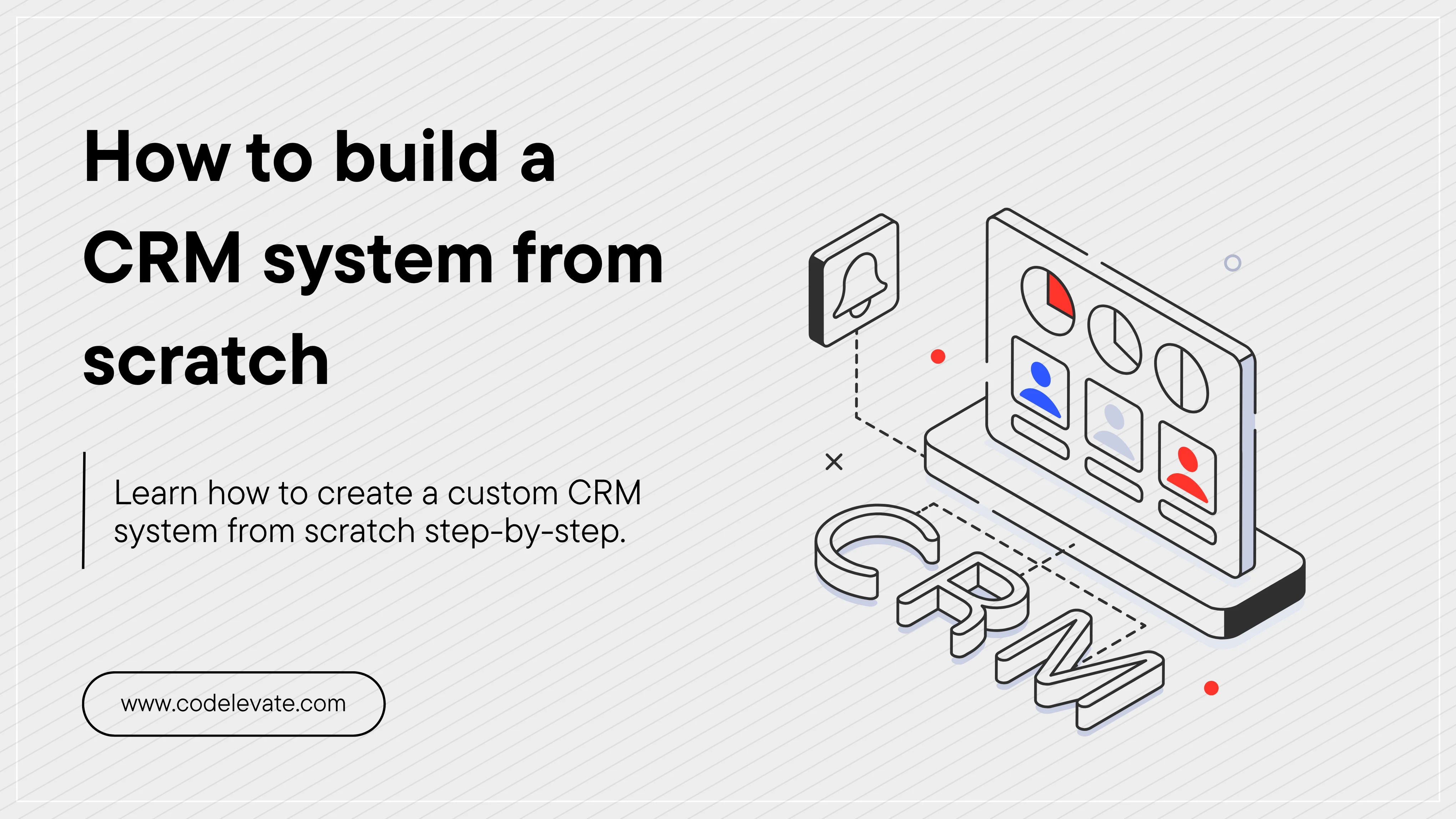
What is a CRM system and why build your own?
A CRM system is basically software that helps businesses keep track of their customers, sales, and interactions. Instead of juggling spreadsheets, emails, and notes, everything is stored in one place. This helps teams communicate better, find info quickly, and build stronger relationships with customers. Popular CRMs like Salesforce are great, but they might not fit your unique needs perfectly or could be too pricey. Building your own system lets you tailor it exactly to how your business works, keeping it simple and focused on what matters most to you.
Custom CRM vs. Customizable CRM: Which one is right for you?
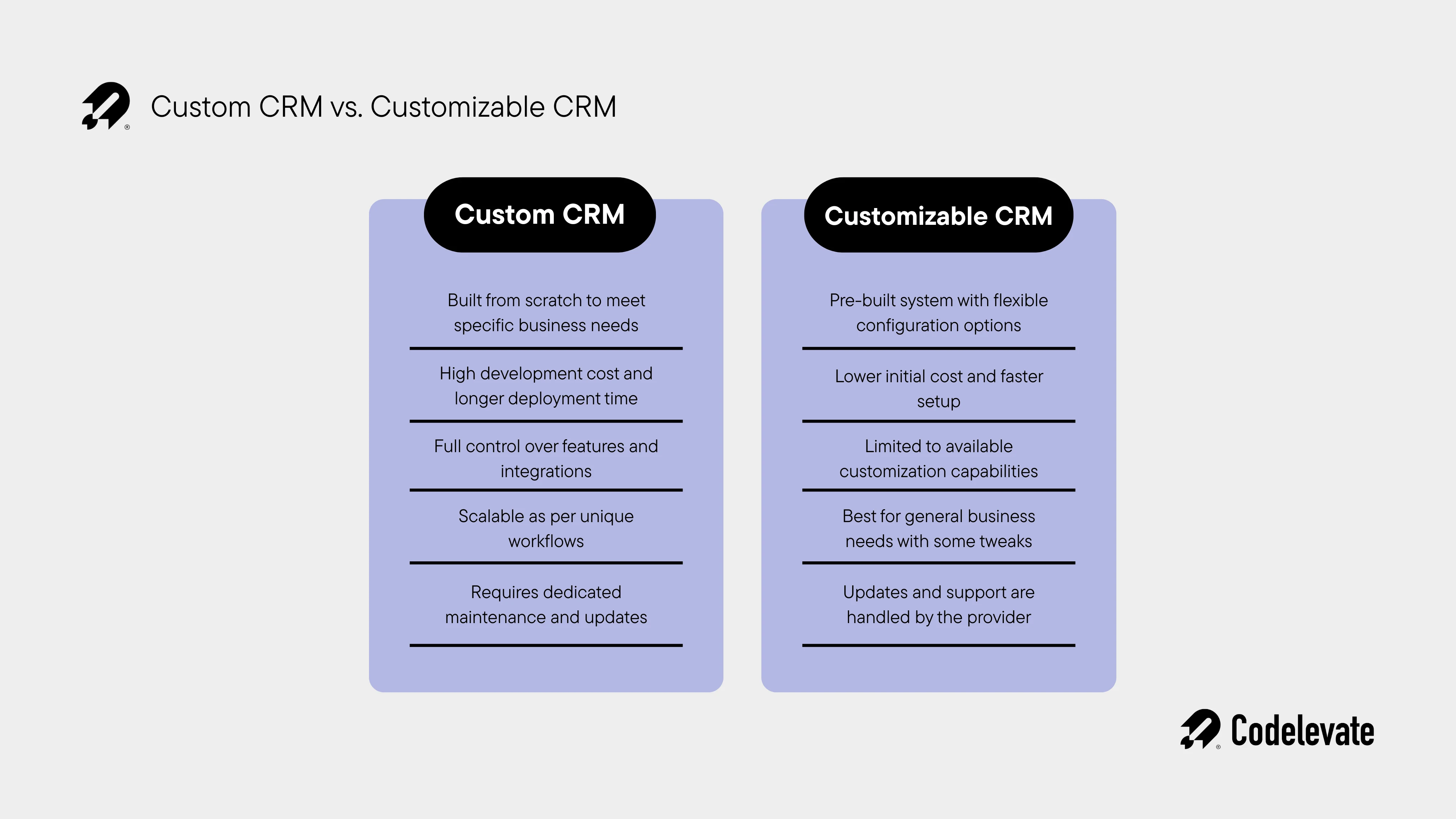
When thinking about building your own CRM system, it’s important to understand the difference between a custom CRM and a customizable CRM (like HubSpot or Zoho).
• Customizable CRMs: Pre-built platforms offering flexibility through plugins, settings, and integrations. They’re great for getting started quickly — but they often come with limitations. You’re tied to their structure, pricing model, and feature roadmap. Over time, as your business grows and your needs become more specific, you might hit walls that slow you down or force you to adapt your workflow to fit the tool — instead of the other way around.
• Custom CRMs: Built entirely around your business. You decide what features you want, how the interface should look, and how data flows between your systems. It’s like designing a house to match your lifestyle instead of trying to renovate a rented apartment.
Example: Let’s say you run a real estate agency. With a tool like HubSpot, you might be able to track leads and send emails — but customizing it to include property tracking, document signing, and client visit scheduling might require expensive add-ons or workarounds. A custom CRM can include all of that from day one, designed just for your workflow.
In short, if your business is scaling, has unique processes, or needs long-term flexibility, a custom CRM can save you money, time, and frustration.
Basic features every CRM software system should have
When it comes to Customer Relationship Management (CRM) software, there are countless features designed to streamline your business processes and improve customer interactions. But regardless of how advanced or customized your CRM system is, there are a handful of core functionalities that form the backbone of any effective CRM. These essential features help you organize your customer data, manage daily operations, and keep your team coordinated and productive. Without them, the software wouldn’t be able to deliver on its promise of making your customer relationships more manageable and your sales processes more efficient. Here’s a detailed look at the 7 basic features that every CRM system should include:
1. User/contact base
At its heart, a CRM is about people — your customers, leads, and contacts. The user or contact base is the feature that lets you store, organize, and manage all this customer information in one place. This means your team can quickly pull up any client’s details during conversations or inquiries without wasting time searching for data or risking important info getting lost.
2. Calendar
Planning is a huge part of CRM. Whether it’s scheduling client meetings, follow-ups, or marketing campaigns, having an integrated calendar is vital. This feature helps keep everyone on the same page by allowing you to schedule, view, and manage appointments and deadlines efficiently. Tools like Google Calendar can often integrate smoothly with CRM systems.
3. Reminders
It’s impossible to remember every task or deadline without some help. That’s why reminders are a must-have feature. They ensure your team never misses an important call, delivery check, or follow-up, helping maintain smooth communication and timely responses.
4. Access permissions
In many organizations, multiple departments or teams use the same CRM system, each handling different clients, leads, or projects. Access permissions allow you to control who can see or edit specific data, based on roles or hierarchy, ensuring sensitive information stays secure and that every employee only accesses what they need.
5. Report generation
Monitoring performance is critical to success. A good CRM system lets you generate customizable reports — whether for sales results, marketing effectiveness, or task progress. These reports help managers track productivity and make informed decisions based on real data. For example, Google Looker Studio is a helpful platform for visualizing CRM data.
6. File sharing
Collaboration is key when teams work together on deals, projects, or support tickets. A file sharing feature makes it easy to exchange documents, reports, and other files directly within the CRM, cutting down on email chains and keeping everything organized.
7. Task management
Finally, task management capabilities enable your team to assign, track, and complete their daily duties. Whether it’s processing incoming requests, contacting leads, or following up with customers, having a clear system for managing tasks helps keep the workflow smooth and deadlines met.
Must-have advanced features
While basic features lay the groundwork for managing customer relationships effectively, advanced capabilities are what truly empower your business to tackle specific challenges and meet unique goals. These enhancements are designed to add depth, automation, and insightful analytics that help your team work smarter, close more deals, and build stronger connections. Let’s dive into the 9 advanced features that can elevate your custom CRM solution beyond the basics:
1. Email marketing integration
One powerful way to engage customers is through targeted email campaigns. By integrating your CRM with an email marketing service, your team can send personalized emails tailored to different customer segments. Tools like Mailchimp allow you to track campaign performance—such as open rates, click-throughs, and customer demographics—so you can continually refine your marketing strategies and boost engagement and sales.
2. Interaction tracking and recording
Keeping a detailed record of all communications between your company and clients is crucial. This feature tracks every interaction—from the first inquiry to ongoing support—storing the entire history in one place. This not only helps you maintain continuity and quality of service but also lets you monitor how well your team handles customer relationships over time.
3. Pipeline view
Visualizing your sales funnel is a game changer for managing leads. The pipeline view offers a clear, intuitive dashboard where each lead is assigned a status like “New,” “Proposition,” “Negotiation,” or “Contract.” You can even add custom stages such as “Qualified” or “Lost” to better understand where prospects stand and why deals might be falling through. Tools like Pipedrive offer visual pipeline interfaces.
4. Mobile access
Sales happen everywhere—not just at the desk. Providing mobile access through a dedicated app or adaptive web interface allows your sales managers to update information, respond to clients, and track leads on the go. This flexibility is especially valuable when dealing with clients in different time zones, giving you a competitive edge by enabling instant communication.
5. Invoicing capabilities
For sales-driven businesses, invoicing is a must-have. A CRM system with invoicing options lets you generate, send, and track invoices directly within the platform. You can also integrate it with existing financial or accounting software like QuickBooks, saving time and reducing errors by syncing sales data with your accounting workflows.
6. Integration with other software
No CRM should work in isolation. Connecting your CRM with other business systems like erp (Enterprise Resource Planning), wms (Warehouse Management Software), logistics, or hrm (Human Resource Management) tools creates a seamless ecosystem. This integration automates workflows, enhances data accuracy, and boosts overall productivity across departments. For general automation, Zapier is a popular choice.
7. Chatbot support
Chatbots have become indispensable for modern customer service. When integrated into your CRM, chatbots can handle routine queries, respond to common questions instantly, and even manage internal tasks like scheduling reminders or meetings. Tidio offers chatbot support that can integrate with CRM systems.
8. Lead scoring
Not all leads are created equal. Lead scoring assigns a numerical value to prospects based on their behavior, engagement, and likelihood to buy. This prioritization helps sales teams focus on the most promising opportunities, increasing conversion rates and maximizing revenue.
9. Social media integration
With a vast majority of customers active on platforms like Facebook, Instagram, Twitter, and Pinterest, social media has become a vital channel for business. Integrating social media tracking into your CRM lets you monitor brand mentions, customer sentiment, and engagement in real time. Hootsuite is an excellent platform to connect social insights to your CRM.
Steps to take before building a CRM system

Step 1: Understand your business needs and set clear goals
Before you dive into creating your CRM, take a moment to think about why you need one. What problems are you trying to solve? For example, are you losing track of sales leads? Is customer support slow or inconsistent? Write down specific goals like “Reduce customer response time by 30%” or “Increase sales follow-ups by 20%.” This will help you decide which features to focus on and measure your success later.
Tip: Involve people from sales, marketing, and support teams early. They’ll give you insights into what features will actually help their daily work.
Step 2: Plan your features carefully
Now that you know what problems you want to solve, make a list of features your CRM should have. Here are some common essentials:
• Contact management: store customer info like names, emails, phone numbers, and notes
• Sales pipeline: track where each potential sale stands (lead, contacted, negotiating, closed)
• Task reminders: help your team remember follow-ups or calls
• Customer support: log issues and track resolutions
• Reporting: see sales trends and customer behavior at a glance
• Integrations: connect with your email, calendar, or accounting software
Don’t overload your first version with too many features. Start with what’s essential and add more later.
Step 3: Design an easy-to-use interface
Your CRM will only be useful if people actually use it. Focus on making it simple and intuitive. Sketch out how screens will look and where buttons go. Think about the most common actions users will take and make them quick to find. If possible, ask some team members to review your design and give feedback. Keeping it clean and straightforward encourages adoption and reduces frustration.
Step 4: Choose the right tools
You don’t have to be a coding expert to build a CRM. There are many low-code or no-code platforms like Airtable, Bubble, or Monday.com that let you create custom systems visually. These tools let you drag and drop fields, build forms, and automate workflows without writing complex code.
If you prefer building from scratch with developers, here’s a quick overview of what you might need:
• Frontend: the part users see and interact with (webpages or mobile apps)
• Backend: the server that stores data and handles business logic
• Database: where all customer info and activity is saved
• Integrations: ways to connect your crm with other tools
Choose tools based on your budget, timeline, and technical skill. Low-code platforms are fast and affordable but may have limits, while custom development offers full control but costs more.
Step 5: Develop and test your CRM step-by-step
Whether you’re building it yourself or with a team, start by creating the core features first, like contact management and sales pipeline. Test each part thoroughly before adding more. Get feedback from actual users early — they’ll spot missing features or confusing parts you might have missed.
Testing isn’t just for bugs — it’s about making sure your CRM feels natural to use. Ask users: is it easy to find info? Do tasks flow smoothly? Iterate on their feedback and improve the design and functionality continuously.
Step 6: Plan for deployment and training
Once your CRM is ready, you’ll need to introduce it to your team. Schedule training sessions to show how it works and answer questions. Provide simple user guides or cheat sheets. Remember, no matter how good the software is, if people don’t know how to use it, adoption will suffer.
Also, if you’re moving from an old system, plan how to migrate existing customer data safely and accurately. Clean up your data before importing it to avoid confusion later.
Step 7: Maintain, improve, and scale over time
Building a CRM isn’t a one-time project — it’s an ongoing process. Keep collecting feedback from users and add new features as your business grows. Fix bugs quickly and keep your system secure. If you notice performance slowing down or new needs emerging, plan upgrades or scaling your infrastructure.
Staying flexible and open to change will keep your CRM relevant and valuable long-term.
Outsourcing vs. Open team: what’s the best way to build your CRM?
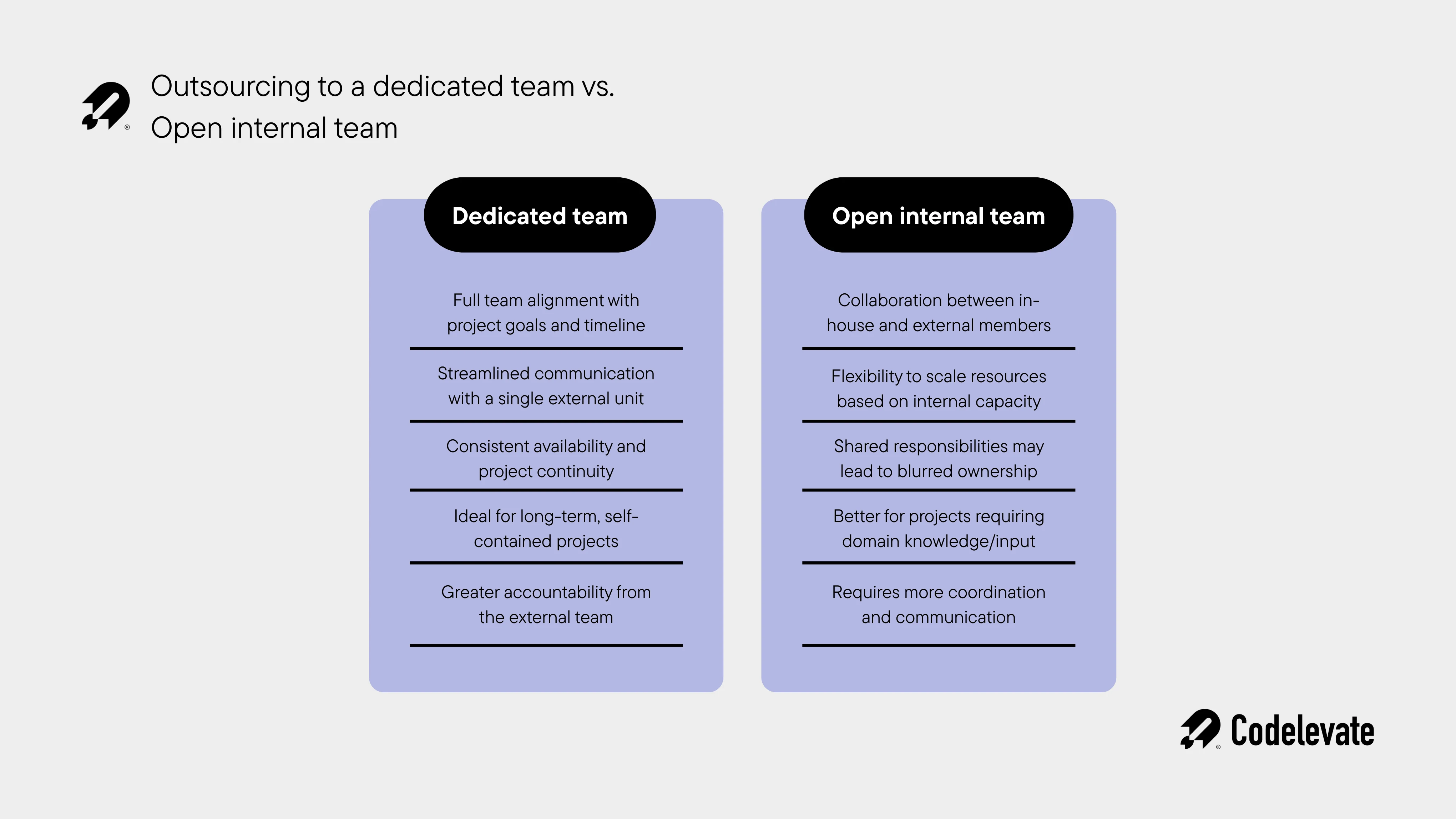
When building a CRM, you’ll need developers, designers, and strategists. But should you outsource the project to a team or hire your own open team? Here’s a breakdown of both approaches:
1. Outsourcing to a dedicated team
Outsourcing means hiring a professional team (like a software agency) to design and build the CRM for you. These teams often have years of experience and a structured process.
Pros:
- Fast execution with proven methods
- Lower long-term costs (no need to hire full-time staff)
- Clear timelines and deliverables
- Scalable — you can expand the team as needed
Example: A startup in logistics outsourced CRM development to a software firm specializing in supply chain tools. The team delivered a full system in 3 months, including shipment tracking, invoicing, and a chatbot — without the startup hiring any tech staff.
2. Building with an open internal team
An open team means hiring your own designers and developers — often in-house — to work on your CRM.
Pros:
- Full control over the process
- Long-term staff who understand your business deeply
- Easier for ongoing maintenance
Cons:
- Takes longer to hire and onboard
- Higher long-term payroll and HR overhead
- Risk of team burnout or tech debt without senior leadership
When to choose what?
If you need to move quickly and stay lean, outsourcing is the way to go. If you already have a product team or want full-time ownership, building in-house can work — but it takes more time and resources.
Why Codelevate is the best partner for CRM development
If you’re planning to build a custom CRM system from scratch, you already know it can be a complex process — from defining business goals and gathering requirements to choosing the right tech stack, building features, and testing everything before launch. It takes time, effort, and the right expertise. At Codelevate, we make this process simple, strategic, and stress-free with our specialized custom CRM development services for startups and growing businesses.
Build lean, impact-driven CRM software

We follow the 80/20 principle — focusing on the 20% of features that bring 80% of the value. Instead of overloading your CRM with bells and whistles you won’t use, we design a lean, efficient system that solves your real-world problems and scales with you. Whether you need a simple sales tracking tool, a customer support dashboard, or full CRM automation with integrations, we help you go from concept to launch quickly and cost-effectively. Here’s what sets us apart from generic CRM platforms and one-size-fits-all agencies:
1. Deep CRM Expertise
We specialize in CRM systems tailored to unique business processes, using best practices from top tools like Salesforce and HubSpot — but built entirely around your needs.
2. Custom-First, Always
Your workflows, your rules. We don’t force you into pre-made templates — we build custom CRM software that supports how your business really works.
3. Agile & Fast Development
Our lean approach means rapid sprints, quick iterations, and regular feedback loops. You stay in control while we keep things moving.
4. Scalable & Secure Architecture
Whether it’s GDPR compliance, encrypted databases, or scaling for thousands of users, we ensure your CRM is ready for growth and built to last.
5. Easy Integrations with Existing Tools
We integrate seamlessly with tools you’re already using — from Slack and Google Workspace to Mailchimp, QuickBooks, and beyond. With services like Zapier, we automate processes to save you hours every week.
6. Smart Budgeting
Our pricing is clear and transparent. You pay for what you need — not a bloated list of features you won’t use. Perfect for startups and growing teams with limited resources.
7. Reliable Support & Long-Term Maintenance
After launch, we stick with you. We offer ongoing support, feature updates, performance monitoring, and user training — so your CRM continues to deliver value over time.
Conclusion
Choosing Codelevate for your CRM development means choosing a partner that understands business, not just code. We don’t just build software — we build systems that help you sell smarter, support faster, and grow stronger.
Ready to take your customer relationships to the next level? Book a free strategy call and let’s discuss how we can turn your vision into a smart, scalable CRM solution.


.webp)
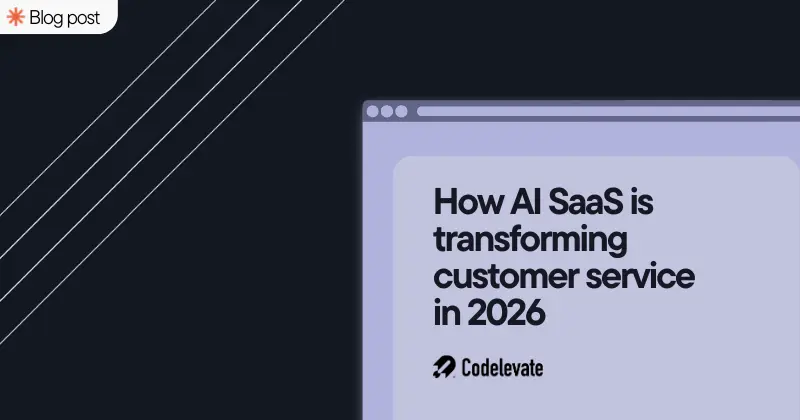

.svg)




