How to map the AI opportunities in your workflow
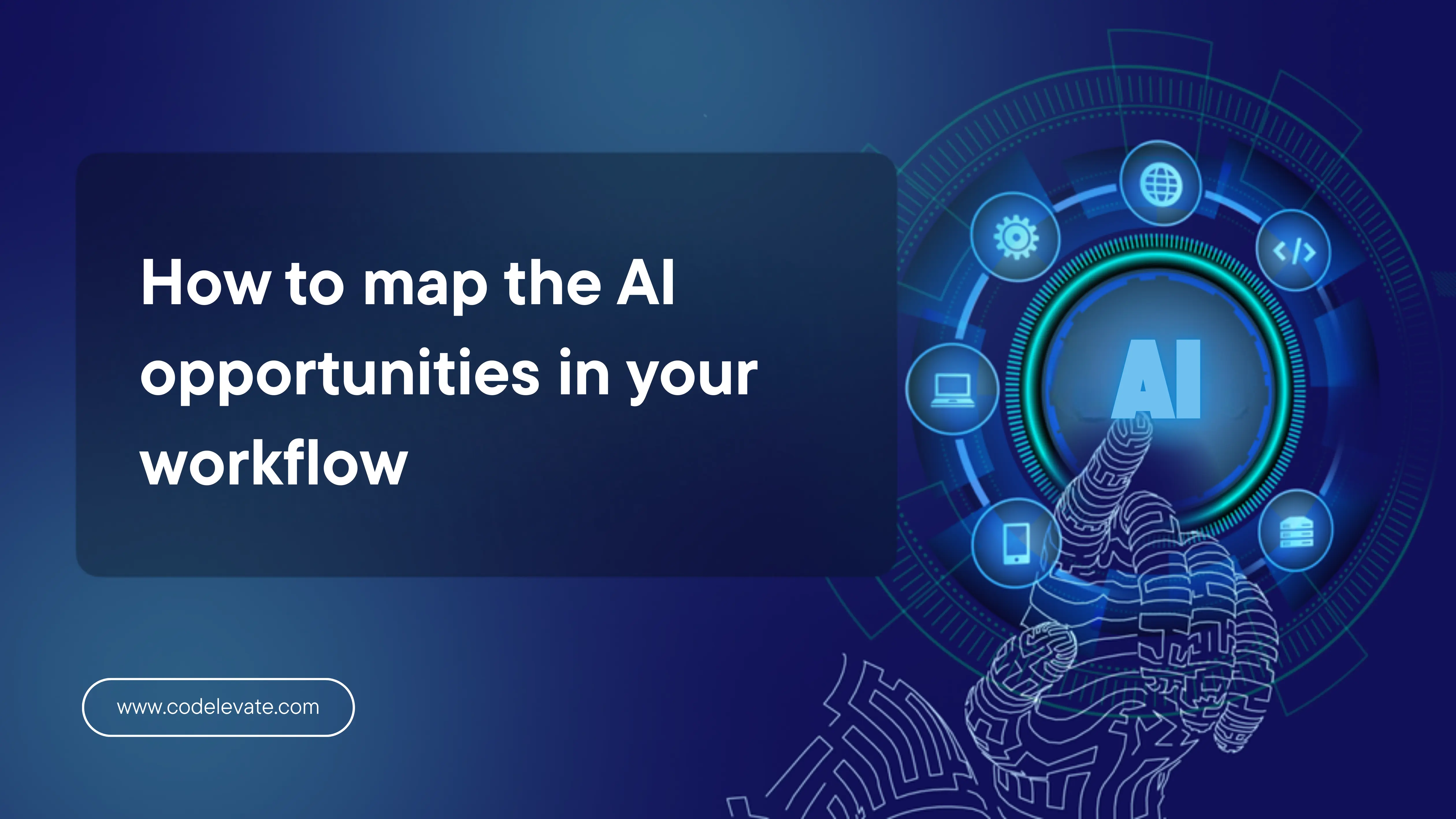
It’s 2025, and AI is everywhere. You see it in the news, in the apps you use, and in the way companies talk about the future. Artificial intelligence isn’t just a trend anymore—it’s changing how we work, how businesses run, and even how we go about daily tasks. All of this excitement is hard to ignore, but it also brings a big question: how do you actually use AI in a way that makes sense for you? Many leaders feel pressure to “do something with AI,” but the real challenge isn’t just jumping in—it’s figuring out where it will actually help.
Here’s the good part: you don’t need to be a tech expert or build a huge team of specialists to get started. What you really need is a clear picture of how your work gets done and the ability to spot the places where AI could make things easier. Think of it like planning a road trip. You wouldn’t just hop in the car without knowing your route. First, you figure out where you are, where you want to go, and what stops along the way will make the trip smoother and more enjoyable.
In this article, I’ll walk you through how to map AI opportunities in your workflow, step-by-step. We’ll explore how to understand your current processes, identify the best spots for AI, and create a strategy that makes sense for your goals. Let’s dive in.
Understanding your workflow
Before you can even think about plugging AI into your business, you need to know your workflow inside and out. A workflow isn’t just a fancy business term—it’s essentially the chain of actions that move your business forward. It’s the sequence of steps that turn an idea into a delivered service, a customer into a loyal client, or a lead into a sale. Take a moment to think about your daily operations. From the first email your sales team sends to a prospect, to the customer support call after a product is delivered, everything is part of your workflow. Every task, big or small, contributes to the outcome. The more you understand these tasks and the people involved in them, the easier it will be to see where AI could step in as a helping hand. This is why workflow clarity matters. Without it, you’re just throwing AI at problems and hoping something sticks. With it, you can identify the parts of your process that are repetitive, data-heavy, or time-consuming—the sweet spots where AI can shine.
Basics of workflow mapping
So, how do you start mapping out your workflow? Luckily, it doesn’t have to be overly complicated. One of the best methods is creating a visual representation of your process—think flowcharts, diagrams, or even simple sticky notes on a wall. When you draw out your workflow, you see the journey at a glance. You’ll quickly notice where tasks pile up, where delays happen, and where team members might be bogged down with manual work.
Here are a few steps to guide you:
- List every step of your process. From the moment a customer finds your website to the final invoice, write it all down.
- Note who is responsible. Assign each step to a person, team, or tool.
- Track the tools in play. Every software, platform, or manual spreadsheet counts. Platforms like Lucidchart or Miro are excellent for creating process maps. For automating workflows, Zapier or Make can be very useful.
- Spot the pain points. Where do mistakes often occur? Where do tasks feel repetitive? Where do customers get frustrated?
Don’t just look at the big, obvious processes like sales and customer support. Peek into the smaller corners of your business too—admin work, reporting, internal communications. These areas often hide the most overlooked AI opportunities.
Identifying AI opportunities
Now comes the exciting part: figuring out where AI can help. Once you’ve broken down your workflow, it’s time to categorize the tasks. Doing this helps you see which ones are prime candidates for AI.
Here are three useful categories:
Routine tasks
These are the repetitive, predictable activities that keep the wheels turning but don’t require much creativity. Think of scheduling meetings, processing invoices, or sorting through emails. Tools like x.ai for scheduling or Otter.ai for meeting transcription can save hours of time.
Data-driven tasks
These involve gathering, analyzing, and making sense of data. For example, tracking website analytics, analyzing customer feedback, or monitoring financial reports. AI excels here because it can process huge amounts of data quickly, highlight trends, and surface insights you might have missed. Platforms like Tableau, Power BI, or Google Cloud AI are strong choices.
Decision-making tasks
Every business involves choices: which leads to pursue, how to allocate resources, or where to invest marketing dollars. While human judgment is vital, AI tools like DataRobot or H2O.ai can help provide predictions and recommendations to guide better decisions.
Where AI can shine in 2025
Understanding your workflow is step one. Knowing what AI can actually do in 2025 is step two. By now, AI isn’t just about chatbots or automation—it’s broader and more powerful. Here are four big areas where AI can make an impact:
Automation
Still one of the most practical uses. From auto-generating reports to managing social media posts, automation takes tedious tasks off your plate. Tools like Zapier and UiPath are among the leaders in automation today.
Data Analysis
AI can quickly digest massive amounts of structured and unstructured data. For instance, retailers use it to analyze buying patterns, healthcare providers use it to interpret patient records, and marketers use it to segment audiences. If you want powerful tools for this, Splunk and Alteryx stand out.
Predictive Analytics
This is the crystal ball of AI. Whether it’s forecasting sales, predicting customer churn, or spotting supply chain disruptions, predictive AI helps you plan better. In 2025, predictive tools are becoming more accurate thanks to larger datasets and more advanced algorithms. Tools like Salesforce Einstein or IBM Watson Studio are strong players here.
Natural Language Processing (NLP)
AI that understands and uses human language keeps getting better. Whether it’s smarter chatbots, sentiment analysis of customer reviews, or summarizing long documents, NLP makes communication faster and more effective. Platforms like OpenAI’s ChatGPT or Anthropic’s Claude are leading the way in natural language applications.
The key is to align these capabilities with the categories of tasks in your workflow. For example, routine tasks pair well with automation, while decision-making tasks benefit most from predictive analytics.
Got a SaaS business? Check out our latest video and scale your SaaS or marketplace platform:
Source: YouTube
Implementing AI into your workflow
Spotting opportunities is great, but making them real requires a careful approach. Here’s how to take your AI map and turn it into action:
- Start small. Don’t try to overhaul your entire workflow at once. Pick one process or task and run a pilot program.
- Set clear goals. Decide what success looks like. Is it saving two hours per week? Reducing errors by 20%? Improving customer satisfaction scores?
- Collect feedback. Ask your team how the AI tool is working. Are they finding it useful? Is it saving time, or creating new headaches?
- Train your people. AI isn’t about replacing employees—it’s about empowering them. Invest in training so they feel confident using new tools.
- Measure and adjust. Track your KPIs (key performance indicators). If something isn’t working, tweak it before expanding further.
Think of AI implementation as an ongoing journey rather than a one-time project. You’ll learn, adapt, and grow as you go.
If you're curious about how to build your custom AI SaaS product, check out this blog article.
The human side of AI
One of the biggest myths about AI is that it’s here to replace us. The truth is, AI is best used as a partner—not a competitor. By offloading repetitive or data-heavy tasks to AI, your team has more time for the creative, strategic, and human-focused work that only people can do. That’s why communication and change management are so important. Be open with your team about why you’re introducing AI and how it will support their work. Encourage them to share ideas about where AI could help, and listen to their concerns. When employees feel included and supported, they’re far more likely to embrace AI instead of resisting it.
Conclusion
Using AI in your workflow isn’t about chasing the latest trend. It’s about making your work easier, faster, and more effective. In 2025, AI has become a practical tool that can help with everyday challenges, from cutting down repetitive tasks to giving you better insights for decision-making. The key is to start small, focus on the areas that matter most, and grow from there. When you take time to understand your workflow and match the right AI tools to the right tasks, you’ll see real improvements without wasted effort. AI is no longer the future - it’s part of how we work today. The sooner you map out where it can help, the sooner you’ll make the most of its benefits and give your business an edge.
If you need help creating an AI opportunity map for your business, we’d love to chat. We specialize in AI development and custom solutions designed to fit your unique needs. Book a call with us today and let’s explore how we can bring innovation to your work.


.webp)
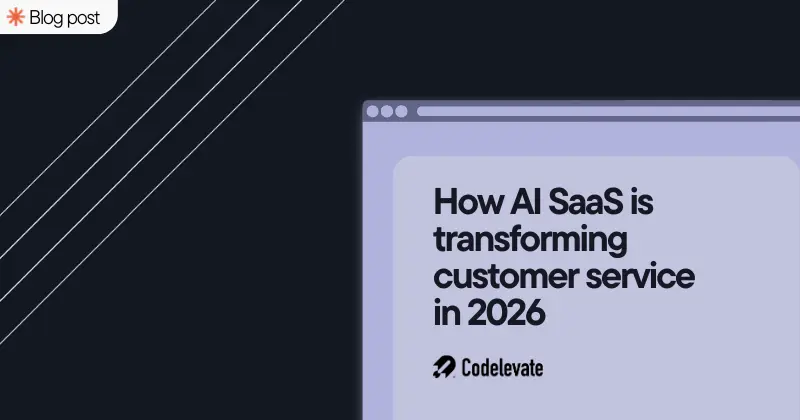

.svg)




