How to build a custom AI SaaS product
Over the past few years, artificial intelligence has moved from science fiction to boardroom strategy. What once seemed like futuristic technology is now reshaping how businesses operate, innovate, and compete. As we move deeper into 2025, one thing is clear: AI is no longer optional—it’s essential. And at the heart of this transformation lies the explosive growth of AI SaaS (Software as a Service) platforms.
The growth of AI SaaS in 2025
AI SaaS products are quickly becoming the backbone of modern business operations across nearly every industry. Whether it's through intelligent customer service bots, predictive analytics dashboards, or AI-powered content generators, these tools are helping businesses automate tasks, improve user experiences, and make data-driven decisions faster than ever before. The real game-changer? Scalability. With AI delivered as a service via the cloud, companies can now adopt powerful AI tools without the need to build and maintain them internally. Instead of months of development and massive investment, businesses can subscribe to solutions that are flexible, cost-effective, and constantly evolving. This shift has created a booming market. Experts predict the AI SaaS industry will surpass $150 billion by 2030, driven by demand for customizable, cloud-based platforms that solve niche problems with precision. More startups and enterprises are investing in building their own AI SaaS products—tailored tools that offer unique value, retain ownership of intellectual property, and set them apart in a crowded digital landscape.
In this blog, we’ll explore what’s driving the growth of AI SaaS in 2025, the opportunities it presents for creators and companies alike, and what you need to consider if you’re thinking of building your own AI-powered product.
How to develop a custom AI SaaS product
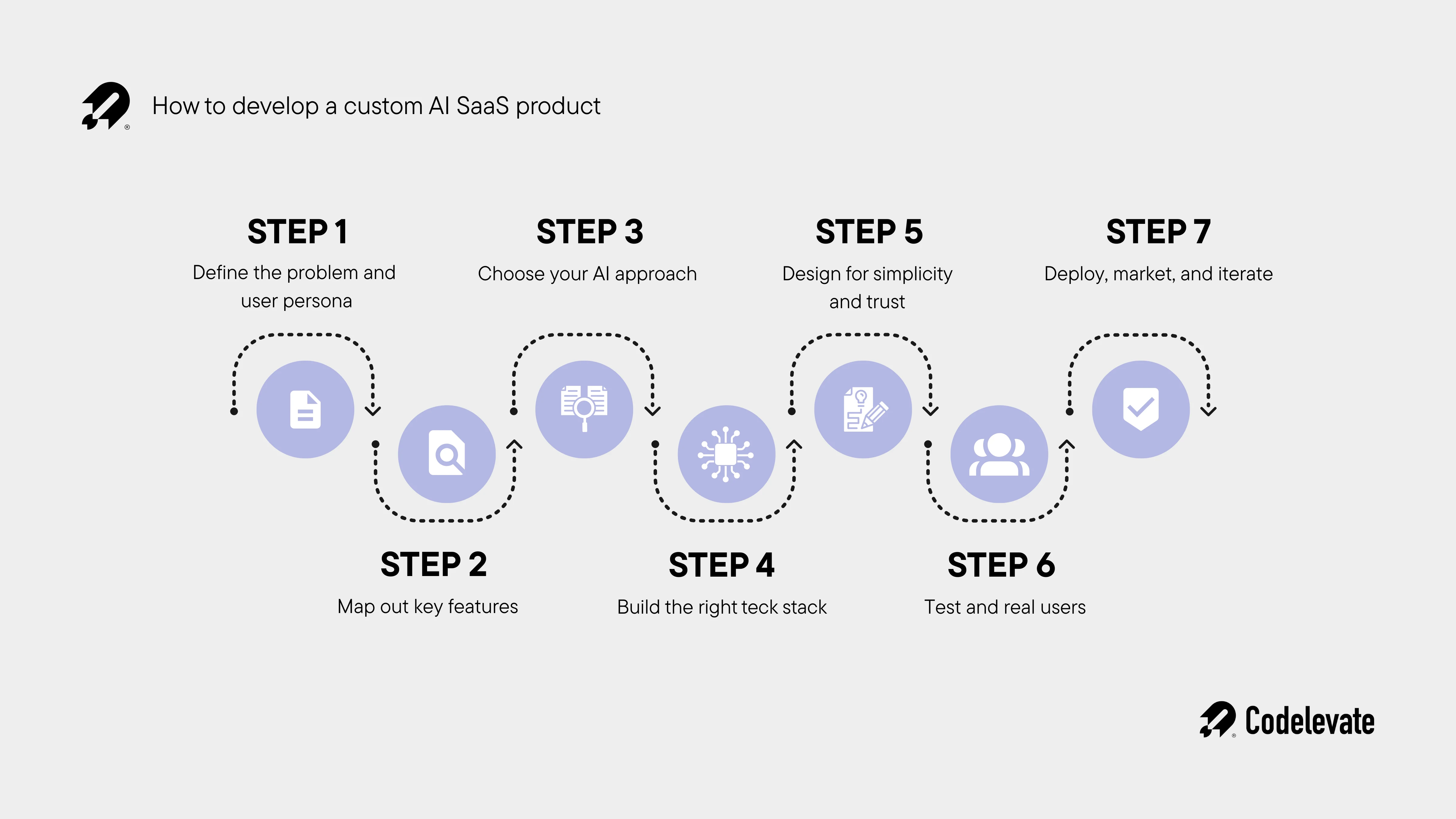
1. Define the problem and user persona
Start with clarity. What specific problem are you solving? Is it automating document analysis for law firms or generating personalized fitness plans using AI? Pinpoint your target audience and map out how your solution will fit into their daily routine. Great AI SaaS products are born from real pain points—so focus on use cases that are frequent, time-consuming, or expensive for your users.
Interview potential users, run surveys, or observe industry forums like Reddit. Your goal at this stage is not to plan features, but to understand behaviors, workflows, and goals. This foundation will shape your product strategy, pricing model, and feature set.
2. Map out key features
Once the core problem is clear, map out how users will interact with your platform. Will they upload data for analysis? Ask questions to a chatbot? Automate a repetitive task? Some features commonly found in AI SaaS products include:
• Natural Language Interfaces
• File upload and parsing tools
• Dashboard with visual insights
• Team collaboration tools
• Integrations with CRMs or project management software
Keep the first version (MVP) lean. Focus on delivering your AI's core value proposition within a smooth, usable interface.
3. Choose your AI approach
Here’s where you decide how to power your AI:
API-based (e.g. OpenAI, Claude, Vertex AI): Great for getting to market quickly. You tap into existing models and build your logic/UI around them.
Fine-tuning a model: Use your own datasets to adapt a base model like GPT-4. Offers more control, especially for niche outputs or tone.
Custom model development: The most complex and expensive route—ideal for deep-tech innovation or proprietary AI use cases.
For most startups, starting with an API or fine-tuned model strikes the right balance between speed, cost, and customization. You can always evolve to a more sophisticated setup as your user base and dataset grow.
4. Build the right tech stack
A robust tech stack is key to delivering consistent performance. Here's a common architecture for AI SaaS platforms:
• Frontend: React.js, Next.js, Vue.js
• Backend: Node.js, Django, Flask
• Database: PostgreSQL, MongoDB
• AI Integration: OpenAI API, Hugging Face Transformers, LangChain
• Authentication: Firebase Auth, Auth0
• Hosting/Infra: AWS, Vercel, Google Cloud Platform
• Analytics & Monitoring: Mixpanel, Sentry, Datadog
Tools like Vercel for frontend hosting or Supabase as a backend-as-a-service can save early-stage teams weeks of dev time.
5. Design for simplicity and trust
AI should never feel like magic—it should feel useful and reliable. Design a user interface that’s clean, simple, and transparent. Communicate what the AI is doing and why. Users should always feel in control.
Add helpful touches like:
• Explainers for results ("Here's how this was calculated…")
• Editable AI outputs
• Input templates for better accuracy
• Progress indicators and feedback modals
Good UX is what separates great AI products from prototypes. Platforms like Figma are ideal for designing user flows and getting early feedback.
6. Test and real users
Launch a private beta before scaling. Offer your MVP to a group of test users in your target audience. Watch how they interact. Where do they struggle? What do they love? What are they asking for that you didn’t think of?
Use these insights to iterate your UX, tune prompts, and fix bugs. Don’t treat testing as a checkbox—treat it as an essential part of product discovery. Use feedback tools like Hotjar or direct interviews to dig deeper.
7. Deploy, market, and iterate
Once your product is stable, it’s time to go live. Choose a cloud provider that can scale with usage, and set up logging and monitoring tools to catch errors early.
Your go-to-market (GTM) plan might include:
• Landing page with strong SEO copy
• Freemium or trial-based pricing
• Launch on platforms like Product Hunt
• Influencer or LinkedIn partnerships in your industry
Success doesn’t come from just launching—it comes from learning fast, updating often, and staying close to user needs.
How much does it cost to develop an AI SaaS product?
Building a custom AI SaaS product can cost anywhere between $25,000 and $500,000+, depending on your scope, team structure, and AI approach. Early-stage MVPs built on existing APIs can often be launched on a budget of $20k–$75k, while fine-tuned or proprietary model platforms usually require $100k+ for initial development. Enterprise-grade platforms with compliance, custom models, and advanced features may hit the $1M+ range. Your cost will depend on how advanced your AI logic is, the complexity of your user interface, and how much infrastructure is required.
If you need help defining the correct price for your custom software project, see this blog article.
Top factors affecting the cost of AI SaaS development
1. Features
The complexity and number of features significantly influence the development cost of your AI SaaS product. Basic applications with simple functionalities (e.g., automated email sorting) cost considerably less than advanced systems that offer:
- Real-time collaboration: Building infrastructure for multiple users to interact simultaneously—like Google Docs—requires sophisticated backend architecture, conflict resolution mechanisms, and high-speed data syncing.
- Document processing: Features like OCR (Optical Character Recognition), entity extraction, or summarization require natural language processing (NLP) and possibly computer vision, which adds development and model integration time.
- Personalization: Tailoring the user experience using behavioral data or preferences involves user profiling, recommendation algorithms, and real-time data analysis.
- Analytics dashboards: Custom dashboards need data aggregation, visualizations, and often drill-down capabilities, requiring both front-end engineering and backend data pipelines.
Each of these features brings additional design, development, and testing efforts, directly increasing your costs.
2. AI category
The nature of the AI solution determines the depth of expertise and the tools required:
- Text-based tools (e.g., chatbots, sentiment analysis): These are typically easier and cheaper to implement, especially if relying on pre-trained models or APIs like OpenAI.
- Image-based tools (e.g., facial recognition, medical imaging diagnostics): These require computer vision, a specialized area that involves deep learning, image preprocessing, and model training/testing with large datasets.
- Audio and speech applications (e.g., voice assistants): These demand speech-to-text, natural language understanding, and possibly voice synthesis, requiring additional tools and data sources.
The more niche or complex the AI domain, the higher the cost due to specialized expertise and development time.
3. Model type
The choice of AI model strategy affects both initial and ongoing costs:
- Third-party APIs (e.g., OpenAI, Google Cloud AI): These offer fast integration and minimal upfront development, making them the cheapest route. However, they incur ongoing usage fees and may have usage limits or data privacy concerns.
- Fine-tuning existing models: This middle-ground option gives you more customization than an API and lower cost than full model development. You’ll need labeled data and compute resources, but not to the extent of building from scratch.
- Training from scratch: This is the most resource-intensive path. You need a large volume of quality data, a team of AI researchers/engineers, and access to powerful computing infrastructure (e.g., GPUs, cloud clusters). It's typically reserved for highly specialized products or proprietary innovations.
4. Data needs
AI systems are only as good as the data they’re trained on. Data-related costs can be substantial, especially if:
- Labeled datasets are required: High-quality labeled data is critical for supervised learning models. Labeling data manually (e.g., classifying images or annotating documents) can be time-consuming and expensive.
- You use private data sources: If you need to purchase proprietary datasets or collect data from enterprise systems, the cost can escalate quickly.
- Data compliance is required: Data handling must comply with privacy laws, which might involve data anonymization, encryption, or working with legal teams.
Also, maintaining clean, updated, and bias-free data involves continuous investment over time.
5. Location of development team
Geographic location has a direct impact on your labor costs:
- US, Canada, Western Europe: High hourly rates ($100–$250+ for senior engineers) due to cost of living and market demand.
- Eastern Europe, India, Southeast Asia: More affordable rates ($20–$60/hr) while still offering access to skilled developers, especially in AI and cloud technologies.
While outsourcing can cut costs, you’ll need to manage timezone differences, cultural nuances, and communication challenges. For complex projects, a hybrid approach—core team in-house, support offshore—can balance quality and cost.
6. Compliance and security
Industries like finance, healthcare, and education are heavily regulated, adding layers of cost:
- Compliance frameworks: Meeting standards like HIPAA, GDPR, SOC 2, or ISO 27001 requires specialized development practices, documentation, and sometimes third-party audits.
- Security features: You may need role-based access control, data encryption, secure APIs, and activity logging.
- Legal reviews and audits: Preparing for and passing compliance checks demands both internal policies and external consultants.
Non-compliance isn’t an option—it risks lawsuits, fines, and customer trust—so the investment is necessary but can be steep.
7. Time to market
Speed always comes at a premium:
- Tight timelines (<3 months): You’ll need a larger or more experienced team to meet deadlines, increasing labor costs. You may also pay for premium tools or infrastructure to accelerate deployment.
- Agile delivery requirements: Continuous delivery pipelines, automated testing, and quick iteration cycles require upfront investments in DevOps and project management.
If you’re aiming to capture a market opportunity or attract investors quickly, be prepared to allocate more budget to hit those milestones.
.webp)
Examples of good AI SaaS platforms
If you're building an AI-powered SaaS product, it helps to study companies that are already doing it right. The best platforms aren’t just technologically advanced—they’re laser-focused on solving specific user problems with intuitive design, seamless automation, and scalable infrastructure. Here are a few standout examples across different domains:
1. Copy.ai
What It Does:
Copy.ai is a generative AI tool designed to help marketers and content creators generate high-quality copy in seconds. It covers everything from blog intros and product descriptions to social media posts and email campaigns.
Why It Stands Out:
- User Experience (UX): Clean, minimal interface with easy-to-navigate templates for different writing use cases.
- Speed: Generates multiple variations of content almost instantly using powerful language models.
- Customization: Users can input tone, audience, and product details to tailor the copy to specific brand voices.
- Use Case Focus: It doesn’t try to do everything—just content creation—and does it exceptionally well.
Key Takeaway for Founders:
Start with a specific, high-demand use case and refine the UX to make it as frictionless as possible. Speed and relevance are more important than flashy features.
2. Beautiful.ai
What It Does:
Beautiful.ai helps users design stunning, professional-quality presentations with little effort. It uses AI to enforce consistent layouts, colors, and spacing, taking much of the manual design work off users’ plates.
Why It Stands Out:
- Design Automation: It automatically adjusts your slide layout as you add content—no need to manually resize elements or align text.
- Brand Consistency: Teams can lock branding rules into templates, ensuring brand alignment without design skills.
- Time-Saving Templates: Dozens of pre-built templates let users start fast and iterate quickly.
Key Takeaway for Founders:
Look for areas where users waste time on repetitive, low-value tasks (like formatting) and automate those seamlessly with AI. It’s not just about intelligence—it’s about utility.
3. Reclaim.ai
What It Does:
Reclaim.ai automatically manages your calendar by finding the best time for habits, tasks, and meetings. It integrates with Google Calendar and uses AI to protect focus time and improve productivity.
Why It Stands Out:
- Smart Scheduling: Reclaim dynamically adjusts events based on real-time availability and priorities.
- Goal-Oriented Planning: Users can set goals (e.g., 3 hours of deep work per day), and the system works around meetings to meet them.
- Personal + Work Balance: Supports blending personal routines (e.g., workouts or breaks) with professional obligations.
Key Takeaway for Founders:
AI doesn’t always need to be flashy—sometimes the biggest impact is in micro-optimizations that compound into huge value over time. Deep integrations and background intelligence can drive high retention.
4. Runway ML
What It Does:
Runway ML provides AI-powered tools for creatives working in video, design, and media production. From real-time video editing to text-to-video generation, it offers cutting-edge capabilities once reserved for big-budget studios.
Why It Stands Out:
- Next-Gen Features: Tools like green screen background removal, inpainting, and video generation are at the forefront of creative AI.
- Creative Freedom: Enables filmmakers, designers, and animators to experiment without needing deep technical skills.
- Real-Time Performance: Designed to work quickly and intuitively, making high-end tools accessible to more users.
Key Takeaway for Founders:
AI can democratize complex tasks. If you can reduce the barrier to entry for a highly technical or expensive process, you're opening your product to an entirely new audience.
5. Descript
What It Does:
Descript revolutionizes the way creators edit audio and video. It turns spoken content into editable text—users can edit media by editing the transcript, like a document.
Why It Stands Out:
- Transcription + Editing Fusion: Instantly transcribes audio/video and lets you cut content by deleting text. Game-changing for editors.
- AI Voice Cloning: “Overdub” allows you to replace spoken words with AI-generated speech in your own voice.
- All-in-One Tool: Combines editing, publishing, transcription, and collaboration in a single workspace.
Key Takeaway for Founders:
A tight integration of AI with core UX can completely reinvent traditional workflows. Think of how AI can enhance—not just support—the core experience of your product.
These products are powerful reminders that building a great AI SaaS platform isn’t just about having the best model—it’s about deeply understanding your users’ pain points and designing AI solutions that feel like magic without sacrificing usability. Whether you're targeting marketers, designers, or business users, the lesson is clear: narrow your focus, simplify the experience, and let AI do the heavy lifting.
.webp)
Challenges and solutions in AI SaaS platform development
Building an AI-powered SaaS product is as much about engineering and infrastructure as it is about user trust, ethical AI, and cost management. Below are key challenges you’ll likely face—and how to tackle them effectively.
1. Data privacy and compliance
Challenge:
Handling sensitive user or enterprise data introduces significant legal and ethical responsibilities. Whether you’re dealing with personal information, financial records, or healthcare data, failure to protect that data could lead to legal penalties, data breaches, and brand damage.
Solutions:
- End-to-End Encryption: Encrypt data both in transit (via HTTPS) and at rest (using AES-256 or similar standards). This ensures unauthorized parties cannot access data even if they intercept or extract it.
- Data Anonymization & Masking: Use anonymization techniques such as data redaction, tokenization, or generalization when you don’t need personally identifiable information (PII).
- Compliance Practices:
- GDPR (EU) and CCPA (California) require data subject rights such as the right to be forgotten and data portability.
- Implement data access logs, user consent forms, and privacy settings in the UI.
- Regularly conduct compliance audits and stay updated on evolving regulations.
- Transparency in UX: Don’t hide your data practices in legalese. Clearly explain what data you collect, why you collect it, and how it’s used—right within the product, not just in the terms and conditions.
2. User trust in AI decisions
Challenge:
Users often hesitate to trust "black box" AI systems—especially when those systems make important or impactful decisions. If users don’t understand how decisions are made, they’ll disengage or demand human oversight.
Solutions:
- Explainability (XAI):
- Use frameworks like LIME, SHAP, or saliency maps to generate human-readable explanations for AI decisions.
- For example, show why a certain loan application was denied by listing contributing factors like credit score, income, etc.
- Visual Feedback:
- Highlight data points used in making a prediction.
- Display confidence scores or probability ranges to convey uncertainty.
- Manual Overrides:
- Allow users (or admins) to override automated decisions when appropriate.
- Log these overrides for model retraining and transparency.
- Progressive Disclosure:
- Offer quick summaries by default with the option to “drill down” into a deeper explanation. This keeps the UX clean while allowing transparency for those who want it.
3. Accuracy and bias
Challenge:
AI models that deliver incorrect or biased results can damage user trust and reinforce harmful stereotypes. Bias often originates from skewed training data or a lack of diversity in edge-case testing.
Solutions:
- Diverse Training Data:
- Ensure datasets include a representative range of demographics, regions, and usage patterns.
- Actively seek out potential blind spots in your data—e.g., underrepresented age groups or languages.
- Bias Testing:
- Use tools like Google’s What-If Tool or IBM’s AI Fairness 360 to test models for disparate impacts on different groups.
- Monitor for real-world examples of bias post-deployment and continuously refine your model.
- Human-in-the-Loop (HITL):
- Incorporate human reviewers in high-risk decisions, such as healthcare diagnoses or fraud detection.
- HITL systems combine AI efficiency with human judgment, adding a safety layer for critical cases.
- Regular Audits:
- Schedule model evaluations periodically to reassess performance and fairness, especially after data or feature changes.
4. Cost scaling
Challenge:
AI workloads can quickly become expensive—especially when your platform gains traction and starts handling thousands or millions of requests. APIs (like OpenAI or AWS Rekognition) often charge based on usage, which can balloon unpredictably.
Solutions:
- Query Caching:
- Store and reuse the results of frequently asked questions or repeat requests. This dramatically reduces redundant API calls.
- Embeddings for Retrieval:
- Convert content (FAQs, documents, product info) into embeddings and store them in a vector database.
- Use similarity search (e.g., with Pinecone, Weaviate, or FAISS) to retrieve relevant results without hitting the LLM every time.
- Token Optimization:
- Shorten prompt inputs using pre-processing, summaries, or templates.
- Remove unnecessary context or metadata before sending to the API.
- Batch Processing:
- When possible, group multiple requests into a single API call to reduce per-unit cost.
- Monitor and Budget:
- Set usage alerts and caps via API dashboards.
- Analyze usage patterns to forecast and optimize costs before they spike.
AI SaaS platforms are powerful, but they also come with unique responsibilities and constraints. Balancing innovation with responsibility is the key to long-term success. By addressing these challenges early with clear strategies, you not only reduce risks—you also build a more trustworthy and scalable product.
If you need help scaling your Marketplace platform, these use cases will help you boost your SaaS quickly:
Source: YouTube
What’s next in AI SaaS product development?
AI is rapidly redefining the SaaS landscape—and we’re just getting started. From boosting productivity and streamlining workflows to delivering standout customer experiences, AI-powered SaaS is setting the stage for a smarter, more efficient future. With advancements in natural language processing (NLP), machine learning (ML), and computer vision, SaaS platforms are becoming more intelligent than ever. Think hyper-personalized user experiences, automated decision-making, and deep, actionable insights—all baked right into your favorite tools. Industry giants like Salesforce are already doubling down on AI, racing to stay ahead by embedding smarter features into their platforms. This shift isn’t just about keeping up—it’s about setting the pace for the next wave of digital transformation.
But with great power comes great responsibility. AI-driven SaaS solutions bring challenges too: privacy concerns, integration hurdles, and the risk of over-dependence on algorithms. To truly thrive, companies must strike a balance—leveraging AI’s potential while safeguarding trust and security. Bottom line? AI isn’t just the future of SaaS—it’s the fuel for the next era of innovation. The businesses that embrace it boldly and responsibly will be the ones that lead in the tech-driven world ahead.
Do you want to set your product for success and avoid common pitfalls? Download Codelevate's ultimate playbook for SaaS Founders. We'll walk you through the top mistakes that kill momentum, and how to build real products. Start smart, validate fast, and build with confidence!
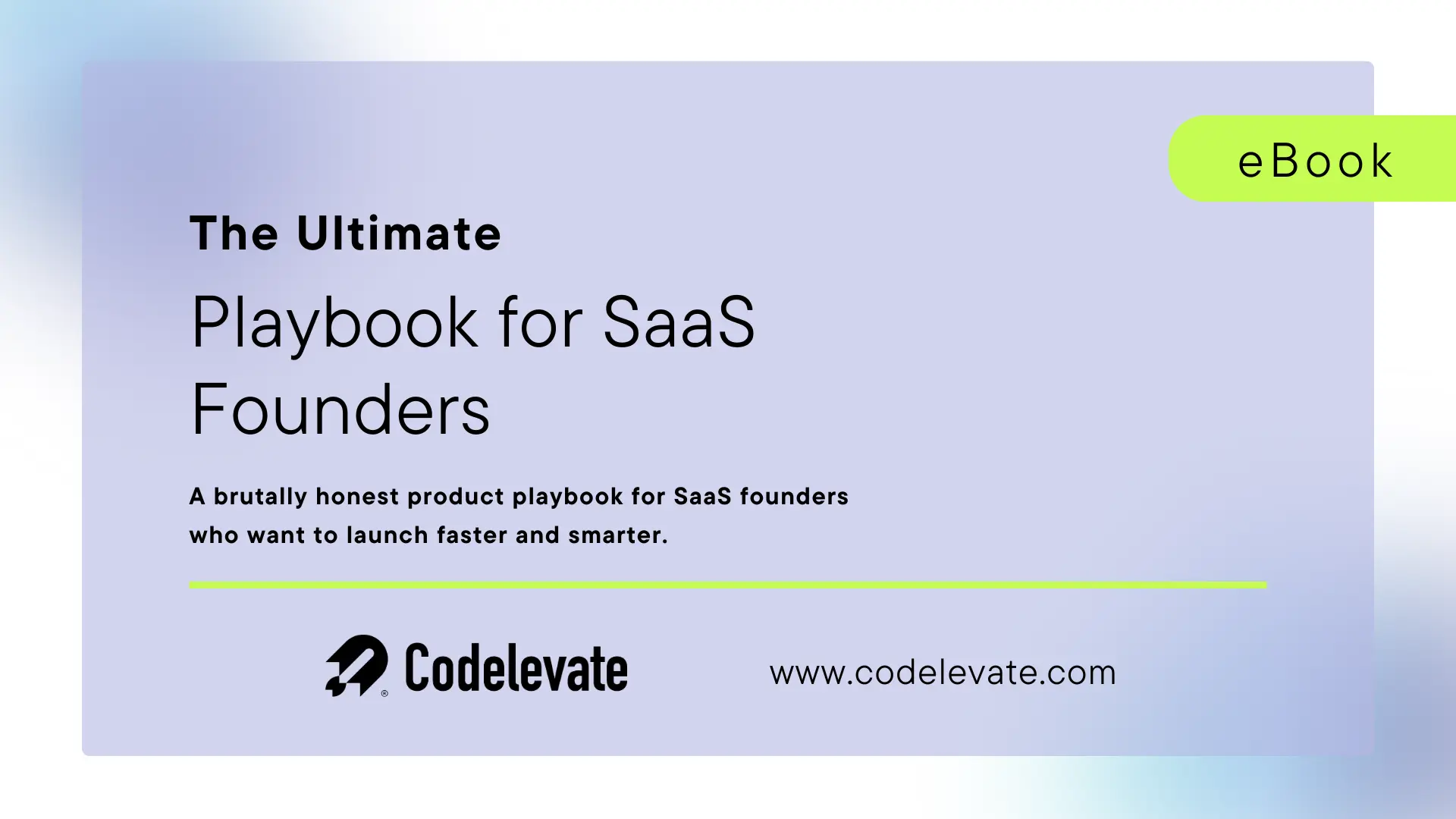
Leverage Codelevate’s expertise
At Codelevate, we specialize in helping startups and tech teams build high-performance AI SaaS products—from idea to launch and beyond. With deep expertise in platforms like OpenAI and Hugging Face, we develop custom solutions for industries like fintech, e-commerce, and healthcare. Our lean, user-driven development approach focuses on building the core features that deliver real value, so you can go to market faster and with more confidence. Whether you're creating a GPT-powered assistant, a machine learning platform, or an automation-driven workflow, we build everything from the ground up—no templates, just tailored design and functionality. With transparent pricing, rapid iterations, and a hands-on team, Codelevate helps you validate ideas, scale efficiently, and bring your vision to life—smarter, faster, and better.
Start your journey today - book a free strategy call and let’s turn your vision into a working product!


.webp)
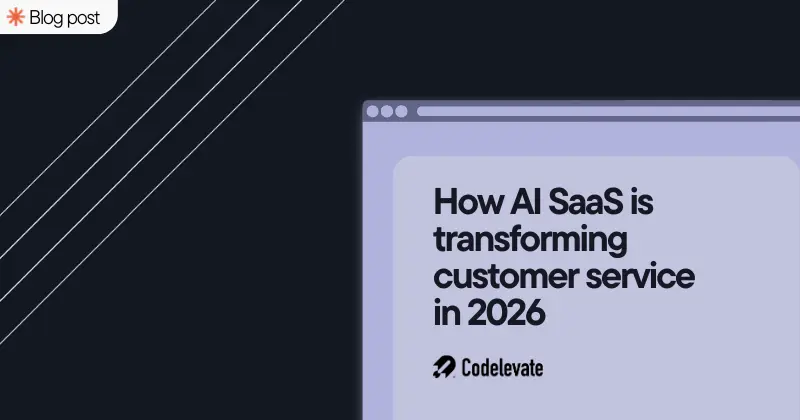

.svg)




