What is Webflow Cloud and how does it work
If you’ve ever built a website on Webflow, you probably loved the design tools—the slick interface, the easy drag-and-drop building, the polished animations. It makes creating beautiful sites fun. But if you’ve tried pushing the platform beyond the basics—say, building a site with lots of pages, or something that needs real performance—you’ve likely run into the same issues as everyone else.
Sites would slow down under real traffic. You had limits on bandwidth. You couldn’t easily integrate with more advanced tools or frameworks. And getting enterprise-grade performance meant upgrading to very expensive plans.
That’s where Webflow Cloud comes in.

Launched in May 2025, Webflow Cloud is a major update to how websites on Webflow are hosted and delivered. It’s a totally new infrastructure built from the ground up to fix the growing pains that Webflow’s original hosting couldn’t handle.
So let’s break down what Webflow Cloud is, how it works, and why it might just change the way you think about building sites.
What is Webflow Cloud?
Webflow Cloud is more than just a faster way to host your website—it’s a full platform upgrade. Powered by Cloudflare’s global edge network, Webflow Cloud delivers blazing-fast load times and powerful developer features, all wrapped in the same visual-first experience Webflow is known for. But here’s the twist: it’s no longer just for websites. With Webflow Cloud, developers can now deploy full-stack web apps using frameworks like Next.js and Astro, right alongside their main Webflow site. That means all your content, your design system, and your advanced app logic can live in the same platform—no more bouncing between tools or stitching things together with duct tape and hope.
So what does this look like in real life?
Imagine building a headless ecommerce experience, a gated content library, or a personalized booking app—without ever leaving Webflow. That’s now totally possible. Developers can launch these advanced features, and marketers or content teams can still make changes visually. Everyone works together, in sync. Even better, tools like DevLink let you pull components directly from your Webflow site into your Webflow Cloud app. So everything—from buttons to layouts to animations—stays on-brand, no matter where it lives.
Here’s what Webflow Cloud brings to the table:
- Full support for frameworks like Next.js, Astro, and more on the way
- No need for separate hosting setups—your app and site live under one roof
- Sites run globally on Webflow’s infrastructure with 99.99% uptime and full HTTP/2 & HTTP/3 support
- Non-technical teams can still create custom pages and content with ease
- Agencies can now offer fully scalable, robust solutions inside one platform
- You can generate thousands of dynamic landing pages using structured data for advanced Webflow SEO strategies—no extra backend required
As Dane Knecht, CTO at Cloudflare, put it:
“Webflow Cloud brings dynamic web apps and websites together, powered by Cloudflare’s global network.”
And companies are already putting it to work.
Rob Baldwin, CTO of TurboHome, says:
“Webflow Cloud enables us to deliver a truly personalized home-buying experience by integrating over 200,000 MLS listings through our Next.js app, hosted seamlessly with our Webflow site.”
His team combines engineering and marketing in one system, saving time and keeping everything consistent. This is where Webflow is clearly heading: combining design, development, and content into one seamless experience. One platform for everything. Webflow Cloud is now in private beta, with plans to expand support to more frameworks and use cases later this year. Learn more or request access at webflow.com/cloud.
Why the old hosting just didn’t cut it anymore
Before Webflow Cloud, all sites were hosted on Webflow’s own servers. And for smaller websites, that worked okay. But once your site started getting more traffic, or if you wanted to build something that acted more like an app, the cracks started showing.
Here are some of the biggest problems:
- Bandwidth limits: On basic plans, you’d get as little as 100 GB per month. That’s not much for a busy site.
- Speed issues: Sites loaded slower for people outside the U.S. because there wasn’t a global delivery system in place.
- Workarounds everywhere: You had to use scripts or third-party tools to do basic things like connect to an external database or build custom features.
- Enterprise-only power: If you needed real performance or security features, your only option was to pay for an Enterprise plan—which started at $15,000 a year.
This made it tough for solo creators, freelancers, and even mid-size businesses to scale with Webflow. You either stayed small or shelled out big money.
Key features of Webflow Cloud
Let’s look at the benefits in more detail—and why they matter even if you’re not a developer.
- Global Speed with Edge Hosting
Instead of loading your site from a single server, Webflow Cloud uses edge hosting. That means your content is delivered from data centers across the globe. Visitors get faster load times, no matter where they are. This is a big win for improving your Webflow site speed.
- Unlimited Scaling
Forget bandwidth caps. With Webflow Cloud, your site scales automatically. Whether you get 1,000 visitors or 1 million, the infrastructure handles it. That’s huge for marketing sites that might get traffic spikes from product launches or promotions. Webflow scalability is now part of the default package.
- Dynamic Rendering with Cloudflare Workers
This is where things get really interesting. Cloudflare Workers let you serve dynamic content from the edge. That means you can build custom features or pages that change based on location, time, user data, or other variables—without slowing things down. This deeply enhances Webflow performance while giving teams more flexibility.
- Push-to-Deploy with Framework Support
If you like using development frameworks like Next.js or Astro, Webflow Cloud has built-in support for them. You can push code directly to production while still using Webflow’s visual tools for layout and design.
- New CMS APIs
Webflow Cloud brings a new set of Webflow CMS APIs that let you generate thousands of pages automatically. Think programmatic SEO, product catalogs, location-based pages—all without manual copying and pasting.
- DevLink Integration
You can now take your Webflow components and export them into actual React code. That makes Webflow not just a website builder, but part of your full-stack development toolkit.
Why this matters for SEO, speed, and growth
Google loves fast websites. So do your users.
By reducing latency and delivering content from servers close to each visitor, Webflow Cloud improves your SEO rankings and user experience. Your pages load faster, your bounce rates drop, and your conversions can go up. This boost to Webflow SEO gives creators a major edge in search visibility.
On top of that, you’re no longer limited by old API rate caps or CMS restrictions. That opens the door to scalable content strategies like:
- Multi-location landing pages
- Blog or content libraries with thousands of entries
- Personalized content based on visitor location or behavior
This used to require complex engineering. Now, it’s part of the platform.
Security and compliance: built for business
For agencies and teams working with corporate clients, compliance and security are non-negotiable. Webflow Cloud makes this easier too.
It includes:
- SOC 2 Type II certification
- GDPR-ready infrastructure
- Audit logs and APIs for tracking changes
- Built-in privacy tools to manage user data
This means your site can pass legal and IT security reviews without hiring extra consultants or building everything from scratch. It’s a strong Webflow enterprise alternative that doesn’t require enterprise pricing.
How to get started (and can you migrate?)
Yes, you can migrate your existing Webflow site to Webflow Cloud—especially if you’re part of the beta program.
Webflow provides a step-by-step Getting Started guide including how to:
- Move your site to the Cloud infrastructure
- Set up environment variables
- Use a modern framework like Next.js or Astro
- Keep your SEO intact with proper redirects and headers
There’s also a Migration Playbook for developers, agencies, or teams moving larger or more complex projects. Webflow site migration has never been more accessible.
Curious about how to connect Webflow native forms to Hubspot? Check out our latest blog.
What does Webflow Cloud cost?
Right now, Webflow Cloud is free for beta users. But pricing will eventually roll out—and it’s expected to be a premium add-on. Based on current plan structures (Basic $14/month, CMS $23, Business $39), you can expect Cloud access to sit somewhere above those levels. Still, it’s likely to be way cheaper than Enterprise pricing—which is great news for fast-growing startups or agencies that need power, not price tags.
Who should use Webflow Cloud?
Webflow Cloud isn’t for everyone—but it opens up new doors for a lot of people. Here’s who should be paying attention:
- Freelancers trying to land bigger projects
- Agencies migrating legacy or underperforming sites
- Startups that want modern infrastructure without a DevOps team
- Internal marketing teams launching tools or campaigns
- Enterprises that need scalable, secure hosting with visual editing power
If your current hosting is holding you back, or your site is growing faster than your stack, this might be the upgrade you’ve been waiting for.
Conclusion: Webflow just leveled up
Webflow Cloud isn’t just a better hosting system, but a full transformation of the platform. With edge hosting, full-stack framework support, dynamic rendering, and CMS enhancements, it combines everything you need to build modern, scalable web experiences. You get the freedom of code, the ease of no-code, and the performance of an enterprise-grade stack—all in one place. It’s early days, but the future of Webflow looks very different (and very exciting). If you’re ready to build bigger, smarter, faster websites and apps, Webflow Cloud is your next move.
Need help? Let’s talk!
If this guide gave you a clearer picture of what Webflow Cloud can do—amazing! But if you’re still unsure how to make the most of it, or just want expert help getting everything set up the right way…
You can schedule a free call with our team — no sales pitch—just honest advice, hands-on guidance, and a clear roadmap for getting your Webflow Cloud site running fast, smooth, and scalable.
Let’s make your Webflow project unstoppable!




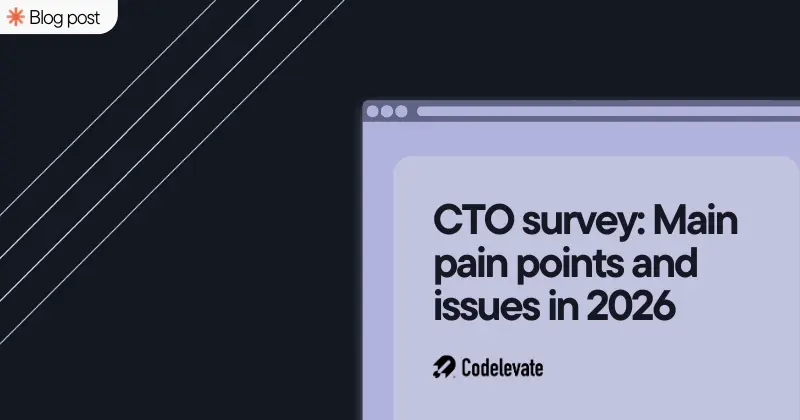
.svg)




