Top 10 SaaS implementation challenges and solutions
SaaS (Software as a Service) has revolutionized the way businesses operate, offering cloud-based tools that streamline processes, enhance collaboration, and improve efficiency. However, despite the numerous benefits, SaaS implementation is not always smooth sailing. Businesses face many challenges when integrating SaaS into their systems, and these hurdles can delay or even derail the process if not properly managed.
In this article, we’ll discuss the top 10 SaaS implementation challenges and the solutions that can help you navigate them successfully. Let's dive in!
What is SaaS implementation?
SaaS implementation is the process of integrating a cloud-based software solution into your organization. Unlike traditional software, SaaS is accessed online, meaning no physical installations or servers are required. You simply subscribe, log in, and start using it. However, implementation involves more than just signing up. It requires configuring the system to match your business needs, migrating data, and ensuring compatibility with existing tools. Training employees is essential for smooth adoption, and ongoing management of updates and security is necessary. In essence, SaaS implementation requires careful planning and coordination to successfully integrate the software into your business operations. When done right, it streamlines processes and enhances productivity.
Common challenges in SaaS implementation
While SaaS offers immense advantages such as cost savings, scalability, and automatic updates, there are several common challenges that businesses encounter during the implementation phase. Here are the top 10 SaaS implementation challenges you might face:
1. Unclear objectives and purpose in SaaS implementation
One of the most common mistakes businesses make is jumping into SaaS implementation without a clear understanding of their needs. Without well-defined goals, the chosen software may not be a good fit, leading to ineffective usage. It’s crucial to align your objectives with what the software can deliver. For instance, is the goal to streamline communication, improve customer service, or reduce costs? Without clear goals, the implementation may fail to meet expectations, wasting both time and money.
2. Data migration challenges
Migrating data from your existing systems to a new SaaS platform can be a daunting task. Data incompatibility, missing records, or inaccurate data can create major headaches. It’s essential to clean up your data before migration and ensure that the new system can handle it properly. If not managed carefully, these issues can lead to data loss, which could disrupt business operations and lead to costly delays.
3. Coordination and integration issues
Integrating SaaS tools with legacy systems or other software platforms can present complex challenges. These compatibility issues often arise because SaaS tools are designed to work with modern infrastructures, while older systems may use outdated technology. Poor communication between your IT team and the SaaS provider can also complicate the integration. If these systems don’t sync well, it can lead to inefficiencies and delays in day-to-day operations.
4. Customization and flexibility struggles
Many businesses require more than the out-of-the-box features that most SaaS solutions offer. Customizing a SaaS platform to fit unique business needs can be difficult. While some SaaS tools provide a degree of flexibility through plugins and APIs, extensive customization might require additional resources and may not always be possible. If the software can’t adapt to your workflows, it may not serve your company’s needs as effectively as you’d hoped.
5. User adoption resistance
Employees often resist adopting new technology, especially if they are unfamiliar with the system or feel that it won’t add value. This resistance can lead to low user engagement, hindering the success of the implementation. Without proper training, users may struggle to understand how to use the software, which can slow down productivity. It’s essential to invest in training programs and change management strategies to help employees see the benefits of the new system and encourage adoption.
6. Downtime and service reliability concerns
SaaS platforms are dependent on internet connectivity, meaning that if there’s an interruption in service, business operations can be temporarily halted. Even with reliable internet, the SaaS provider may experience its own outages, which can impact your ability to access the system. Service disruptions, if not handled well, can result in lost productivity, customer dissatisfaction, and even revenue loss. It’s crucial to work with a provider that has a solid uptime record and a comprehensive disaster recovery plan in place.
7. Managing hidden costs and pricing
SaaS solutions often appear affordable at first glance, but the costs can quickly escalate as additional features, storage, or users are added. Some SaaS providers charge extra fees for customization or require higher-tier subscriptions for access to critical features. If these hidden costs are not anticipated, they can exceed the initial budget and cause financial strain. It’s important to fully understand the pricing structure and plan for future costs, ensuring that you’re not caught off guard by unexpected fees.
8. Vendor lock-in risk
Vendor lock-in occurs when a business becomes too reliant on a specific SaaS provider, making it difficult or costly to switch to a different solution in the future. This often happens when data is stored in proprietary formats that are not easily transferable to other platforms. As a result, switching providers can involve significant time, cost, and effort. To avoid this, it’s important to choose a provider that offers data portability options and doesn’t use restrictive formats, ensuring you have the flexibility to move to another solution if necessary.
9. Finding the right professionals for SaaS implementation
Implementing SaaS effectively requires expertise in IT, project management, and business processes. Finding the right professionals who are skilled in managing SaaS deployment can be challenging, especially for small or medium-sized businesses that don’t have in-house IT departments. If your team lacks the necessary expertise, outsourcing the implementation to consultants or specialized vendors may be a viable option, though this can come with its own set of challenges and costs.
10. Loss of control over SaaS providers
One significant concern when adopting SaaS is the loss of control over maintenance, updates, and security. Since these aspects are handled by a third-party provider, your business may have limited visibility or influence over how they are managed. This can be especially concerning if the provider’s practices don’t align with your company’s security standards or if updates disrupt your operations. To mitigate this risk, it’s important to thoroughly vet providers, review their security protocols, and ensure they align with your business’s governance needs.

Strategies to overcome SaaS implementation challenges
While SaaS implementation may present a number of challenges, there are effective strategies to overcome these obstacles and ensure a smoother transition. By adopting the right approaches, businesses can minimize disruptions and maximize the value they derive from their new software. Here are key strategies to tackle the most common SaaS implementation challenges:
1. Clarify objectives and align expectations
The first step to successful SaaS implementation is to clearly define your goals. Before choosing any software, work with stakeholders from different departments to ensure the software aligns with your company’s objectives. This alignment helps set clear expectations and ensures that everyone is on the same page. Without a clear vision of what you want to achieve, you risk selecting a solution that doesn’t address your specific needs, leading to inefficiencies down the line.
2. Plan for data migration early
Data migration can be one of the most complicated aspects of SaaS implementation. To make this process smoother, start by cleaning up your data—remove duplicates and outdated information. Perform a small-scale test migration to identify any potential issues, such as data compatibility or errors, before migrating your full dataset. This proactive step ensures that any problems are caught early, reducing the risk of data loss or corruption when you go live.
3. Ensure proper integration with existing systems
Proper integration with your existing software is crucial to a successful SaaS deployment. To avoid compatibility issues, involve your IT team and SaaS provider early in the planning process. This will allow you to map out how the new system will integrate with your current tools. Utilize middleware tools or APIs to bridge gaps between systems, and conduct thorough testing before full deployment. This ensures that all systems communicate seamlessly, preventing unexpected disruptions once the software is live.
4. Opt for customizable SaaS solutions
Instead of heavily customizing a platform to fit your business needs, look for SaaS solutions that offer built-in flexibility. Many platforms offer customization through plugins, APIs, or configuration options that allow you to tailor the system without overcomplicating the process. This approach enables you to adapt the system to your unique needs without creating additional maintenance burdens or risking future upgrades that could break custom features.
5. Promote user adoption with proper training
User adoption is one of the most common challenges in SaaS implementation. To overcome resistance to change, provide comprehensive training for your employees. Explain the benefits of the new system and ensure that users understand how it will improve their workflows. Appoint "super users" within your organization to support colleagues during the transition and foster a positive attitude toward the new software. By actively engaging employees and addressing their concerns, you can encourage quicker adoption and reduce resistance to the change.
6. Ensure service reliability
One of the most important considerations when selecting a SaaS provider is service reliability. Choose a provider with a solid track record of uptime and performance. Make sure they offer a robust Service Level Agreement (SLA) that clearly outlines their response times, disaster recovery plans, and commitment to uptime. Internally, develop contingency plans in case of service interruptions, so your team can continue to operate smoothly even if there’s an unexpected downtime.
7. Monitor costs and keep track of subscription plans
SaaS pricing models can be complex, and hidden costs can quickly add up. Be proactive about managing your subscription plan by regularly reviewing your usage and ensuring that you are only paying for the features your business actually needs. Watch out for unexpected fees, such as charges for additional users, storage, or advanced features, and stay within budget by optimizing your subscription plan as your business grows.
8. Avoid vendor lock-In
Vendor lock-in can be a major concern for businesses using SaaS platforms. To avoid being tied down to a single provider, choose a SaaS solution that allows for easy data export and adheres to open standards. This flexibility ensures that you can migrate to a different provider in the future if necessary, without facing insurmountable challenges. It’s always better to plan for the future by ensuring your data is portable and that the platform supports integration with other systems.
9. Hire experts or outsource implementation
Finding the right professionals to manage SaaS implementation can be challenging, especially if your internal team lacks the necessary expertise. If this is the case, consider outsourcing the implementation process to experienced consultants or third-party vendors. These experts can handle the technical aspects of the deployment, ensuring that the system is properly set up, integrated, and customized. By outsourcing, you can tap into specialized knowledge without the need for long-term hires.
10. Retain oversight and control
While using a third-party SaaS provider means relinquishing some control over updates, maintenance, and security, you can still retain oversight by setting up regular monitoring and communication channels. Regularly review performance metrics, security protocols, and updates from your provider to ensure the system meets your business’s needs. Establish clear governance and reporting procedures to keep the provider accountable, and ensure that your internal teams are aligned with the provider’s changes or updates.
Best practices for SaaS implementation
To achieve the best possible outcome with your SaaS implementation, it’s essential to follow a set of best practices. These strategies will help you maximize the value of your SaaS solution, ensure smooth adoption, and avoid common pitfalls. Here are the key best practices to keep in mind:
1. Align SaaS with business goals
When choosing a SaaS solution, it’s vital to ensure that the software not only meets your immediate needs but also supports your long-term business goals. This alignment is crucial for long-term success, as the software should be able to scale with your business and evolve as your needs change. For example, if your company plans to expand into new markets, choose a solution that can accommodate growing teams, additional users, and new processes without requiring a complete overhaul.
2. Involve stakeholders early
One of the most effective ways to ensure a successful SaaS implementation is by involving key stakeholders from the start. This includes decision-makers and team leaders from various departments who will be impacted by the new software. By engaging these stakeholders early, you can ensure that the chosen solution meets the needs of the entire organization, reducing the likelihood of misalignment later on. Their input can also help you identify potential challenges and opportunities for improvement before the system is deployed.
3. Monitor SaaS performance
Once the SaaS platform is live, it's important to regularly monitor its performance to ensure it’s meeting expectations. Track key metrics, such as system uptime, response times, and user engagement. Gather feedback from users to identify pain points and areas for improvement. This proactive approach allows you to make adjustments early, ensuring that the system continues to function optimally and that any issues are addressed before they become larger problems.
4. Invest in change management
Adopting a new SaaS system often involves significant changes to workflows and daily operations, which can be a challenge for employees. To ease this transition, invest in change management strategies. Provide thorough training to ensure employees understand how to use the new system and the benefits it will bring. Additionally, communicate openly about the reasons for the change and how it will positively impact their work. Appoint internal champions, or “super users,” to assist with the transition and encourage adoption across the organization.
5. Prioritize security and compliance
Security and compliance should be top priorities when implementing a SaaS solution, especially if your business handles sensitive data. Make sure your chosen SaaS provider adheres to necessary security protocols and meets industry-specific compliance standards. This includes data encryption, secure access controls, and regular security audits. Ensuring that your provider has strong security measures in place will help protect your business from potential breaches and ensure that you meet all legal and regulatory requirements.
By following these best practices, you can streamline your SaaS implementation and ensure that the new system delivers long-term value to your business. Careful planning, collaboration, and ongoing evaluation are key to a successful SaaS deployment that enhances productivity and drives growth.
Are you building your first SaaS product or scaling toward your next milestone? Download our free SaaS playbook and launch smarter!
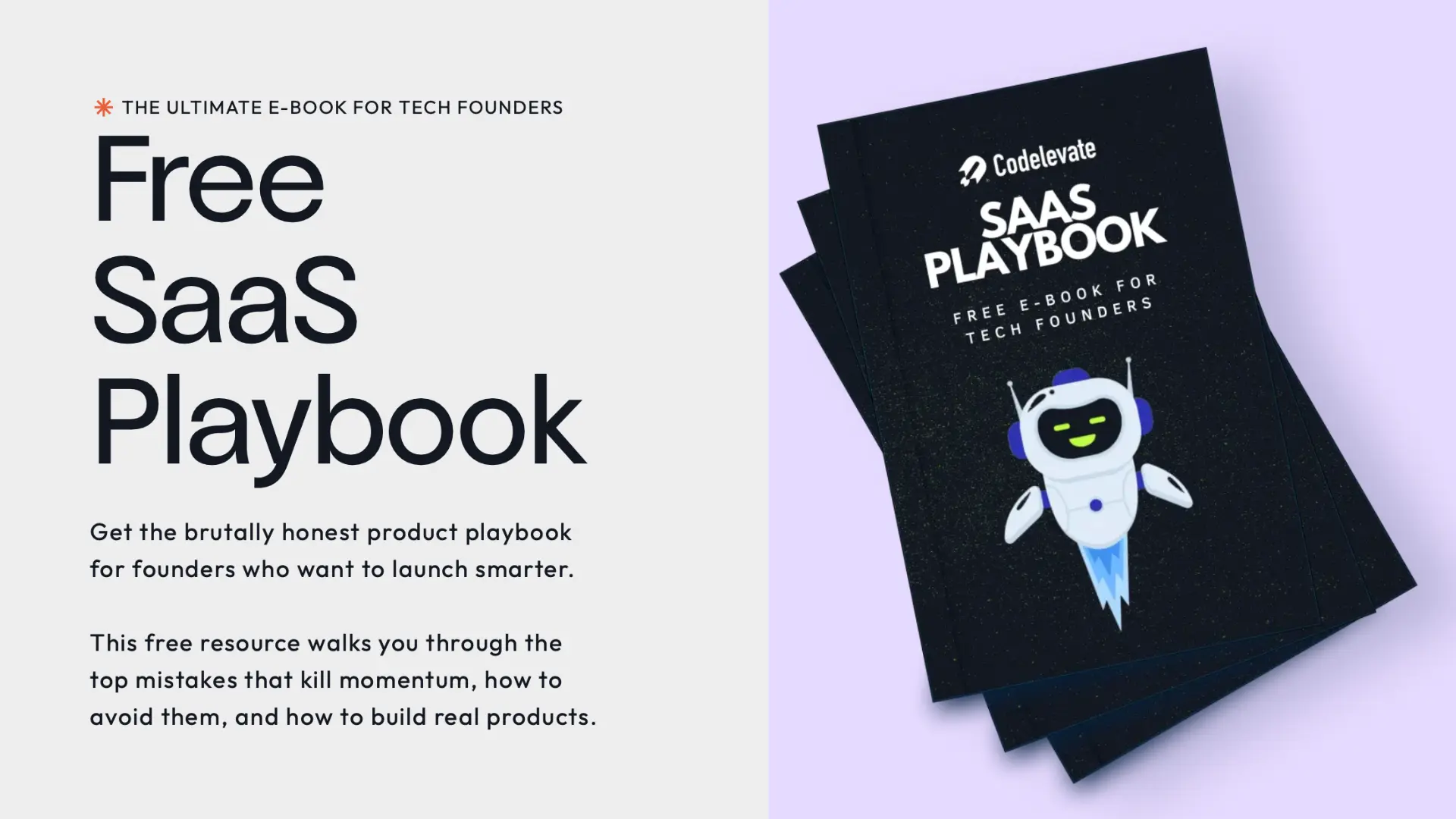
Conclusion
SaaS implementation offers many advantages, but it also comes with its fair share of challenges. By addressing these issues proactively and following best practices, businesses can ensure a smooth transition to cloud-based solutions. With the right strategies in place, you can harness the full potential of SaaS to improve efficiency, drive growth, and stay ahead in today’s competitive landscape. Ready to implement SaaS in your business? Reach out to our team for personalized guidance on overcoming implementation challenges and making your SaaS transition seamless.
Choosing a technology partner isn’t just about solving today’s challenges - it’s about building a foundation that evolves with your business. If you’re ready to elevate your digital products, streamline your processes, and create software that drives long-term success, Codelevate is ready to help you get there.


.webp)
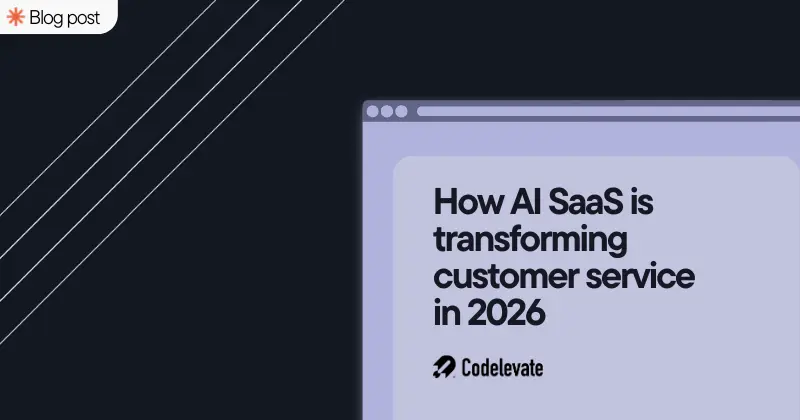

.svg)




