SaaS UX\UI Product Design: Best Practices & Trends in 2023
In the rapidly evolving landscape of Software-as-a-Service (SaaS) development, businesses are increasingly turning to custom solutions to gain a competitive edge and meet specific market demands. One crucial aspect that sets custom SaaS products apart is their User Experience (UX) and User Interface (UI) design. A well-designed UX/UI not only enhances customer satisfaction but also contributes to the overall success and long-term viability of the SaaS application.
The Significance of UX/UI Design in SaaS
A custom SaaS product is crafted to cater precisely to the needs of a particular business or target audience. As such, the UX/UI design plays a pivotal role in creating a seamless, intuitive, and enjoyable user experience. Whether it's a business process optimization tool or a customer-facing application, a thoughtfully designed interface can make all the difference in driving user adoption and retention. Here are 6 things you need to do in order to launch a user-friendly SaaS platform:
1. Research: Understanding User Needs
The UX/UI design process begins with thorough research to understand the target users, their pain points, and their requirements. By identifying the specific tasks users need to accomplish, designers can create a user-centric interface that streamlines workflows and simplifies complex processes. Research-driven design ensures that the custom SaaS product addresses real-world challenges effectively.
2. Information Architecture: Organizing Functionality
The information architecture of a custom SaaS product outlines the structure and hierarchy of its features and sections. It involves making strategic decisions on how to organize functionality to maximize user efficiency. Designers must choose between single-tenant and multi-tenant architectures, each with its own trade-offs in terms of cost and security. A well-structured architecture provides a solid foundation for an adaptable and scalable SaaS application.
3. Wireframing and Prototyping: Designing the Blueprint
Before diving into the visual elements, designers create wireframes - black and white skeletons - that lay out the placement of elements in each section of the product. Wireframes allow stakeholders to visualize the flow and interactions within the application.
Once the wireframes are finalized, designers move on to create prototypes - simulated environments that enable user interaction. Prototyping helps identify potential issues early in the design process, ensuring a smoother user experience when the product is developed.
4. UX Design: Crafting User Interactions
User Experience (UX) design involves determining how users will interact with the SaaS product and ensuring that the interface aligns with their expectations. Intuitive navigation, clear call-to-action buttons, and error handling are key elements of a well-executed UX design. Understanding user behaviors and preferences allows designers to create efficient and engaging interactions that lead to higher user satisfaction.
5. UI Design: Enhancing Visual Appeal
User Interface (UI) design focuses on the visual elements that users interact with. This includes the color scheme, typography, iconography, and overall aesthetics of the SaaS application. A consistent and visually appealing UI not only enhances the user experience but also strengthens brand identity and credibility.
6. Mobile Compatibility: Meeting Widespread Usage
Mobile compatibility is a critical aspect of custom SaaS development as a significant number of users access business apps via their smartphones and tablets. Designers must ensure seamless adaptation of UX/UI elements to various screen sizes and devices through responsive design. Touch-friendly elements, performance optimization, and data usage minimization are essential considerations for enhancing the mobile user experience. Prioritizing mobile compatibility enables businesses to cater to a wider audience, improve user satisfaction, and stay competitive in the dynamic SaaS industry.
.jpg)
The Competitive Advantage of Thoughtfully Designed UX/UI
Custom SaaS products that prioritize UX/UI design offer several competitive advantages:
1. User Satisfaction and Retention: A well-designed product enhances user satisfaction, leading to increased customer loyalty and retention. Positive user experiences encourage word-of-mouth referrals, attracting new users to the platform.
2. Enhanced Productivity: An intuitive interface reduces the learning curve for users, resulting in improved productivity and efficiency. Simplified workflows allow users to focus on their tasks, rather than getting bogged down by complex navigation.
3. Brand Differentiation: In a market where pre-made solutions may offer similar functionalities, a thoughtfully designed custom SaaS product stands out as a unique offering. The distinct visual identity and seamless user experience contribute to brand differentiation.
4. Reduced Support and Training Costs: With a user-friendly interface, the need for extensive customer support and training is minimized. Users can quickly familiarize themselves with the product, reducing support costs and increasing self-sufficiency.
Conclusion
In the realm of custom SaaS development, UX/UI design plays a pivotal role in creating successful and sustainable applications. By understanding user needs, organizing functionality effectively, and crafting intuitive interactions, businesses can deliver custom SaaS products that meet market demands and gain a competitive edge. The investment in UX/UI design pays off through increased user satisfaction, enhanced productivity, and the establishment of a distinctive brand identity in the fast-paced world of SaaS.
Are you looking for UX/UI Design services for SaaS platform? Get in touch with our Head of Design directly and get a free quote for your project: https://www.codelevate.com/intake




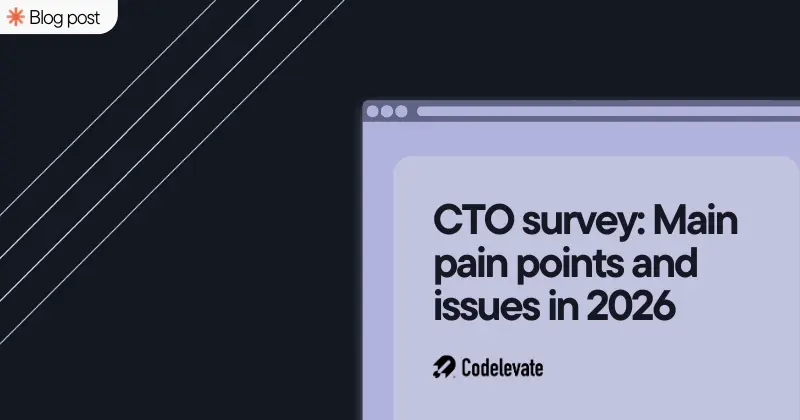
.svg)




