IaaS vs. PaaS vs. SaaS: A complete guide in 2025
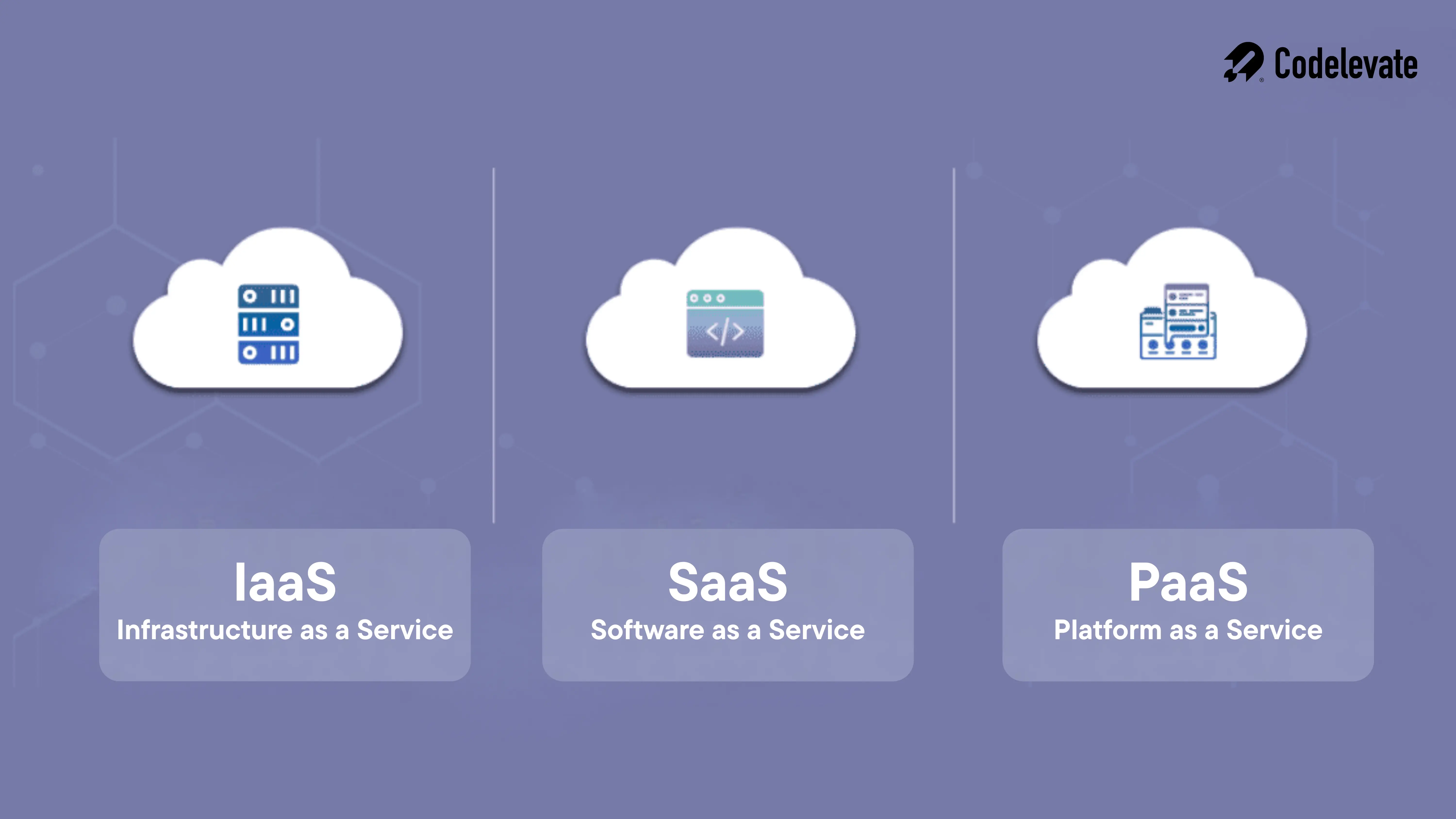
Cloud computing has completely changed the way businesses and individuals use technology. Instead of buying expensive servers, installing complicated software, and hiring entire IT departments to keep things running, today we can “rent” what we need over the internet. That’s where IaaS, PaaS, and SaaS come in - the three core service models that shape the modern cloud landscape. If you’ve ever felt a little overwhelmed trying to understand these terms, you're not alone. On the surface, they sound very technical, but at their heart, they’re about one simple thing: convenience. Each model gives you different levels of control, flexibility, and responsibility, depending on what you or your business need.
In this complete guide for 2025, I’ll break down IaaS, PaaS, and SaaS in plain language, compare their strengths and weaknesses, share real-world examples, and help you figure out which one makes sense for your goals, whether you’re running a business, leading a startup, or just curious about how the cloud actually works.
Understanding the cloud models: IaaS vs. PaaS vs. SaaS
Before we dive into each model, think of cloud computing like renting a home.
- IaaS (Infrastructure as a Service) is like renting a piece of land. You decide what type of house you’ll build, how you’ll design it, and what furniture to bring in. The landowner just provides the basics—water, electricity, and access.
- PaaS (Platform as a Service) is like renting a furnished apartment. The furniture, lighting, and kitchen are already there. You just bring your personal belongings, and you can live comfortably without worrying about setting up the infrastructure.
- SaaS (Software as a Service) is like booking a hotel room. Everything is ready for you—bed made, Wi-Fi connected, breakfast included. You just show up and use it.
That’s the easiest way to think about IaaS, PaaS, and SaaS. Each one gives you a different balance of control versus convenience. Now, let’s break them down in detail.
What is IaaS (Infrastructure as a Service)?
IaaS is the foundation layer of cloud computing. It gives you access to raw computing resources like servers, storage, and networking—delivered over the internet. Instead of buying your own hardware, you rent it from a cloud provider like Amazon Web Services (AWS), Microsoft Azure, or Google Cloud Platform. With IaaS, you’re in charge of everything that sits on top of that infrastructure: operating systems, applications, and security configurations. The provider manages the physical machines and keeps them running, but you decide how to use them.
Example in real life: Imagine you’re building a custom e-commerce platform. You want full control over the way your website runs, the database setup, and the security features. Instead of buying physical servers, you rent virtual servers from AWS or Azure and configure them exactly how you want. That’s IaaS.
Why choose IaaS?
- Flexibility: You can scale up or down as needed.
- Cost savings: You avoid the huge upfront cost of buying servers.
- Control: You get to decide how your systems are set up.
Challenges of IaaS:
- Complexity: It requires technical skills to manage.
- Maintenance: You’re responsible for keeping software and security updated.
- Costs can rise: If you don’t manage resources carefully, bills can add up.
IaaS is great for businesses that want flexibility and customization but also have the technical expertise to manage it.
What is PaaS (Platform as a Service)?
PaaS takes things a step further. Instead of just providing raw infrastructure, it gives you a complete development and deployment platform. That means you don’t have to worry about servers, operating systems, or even middleware—the cloud provider handles all that for you. With PaaS, you get a ready-made environment to build, test, and deploy apps quickly. Developers love PaaS because it lets them focus on writing code rather than managing infrastructure.
Example in real life: Imagine you’re building a mobile app. With PaaS (like Google App Engine or Azure App Service), you don’t have to set up servers, worry about scaling, or configure databases. You just code your app, and the platform takes care of everything else in the background.
Why choose PaaS?
- Faster development: Everything is pre-configured, so you can focus on coding.
- Collaboration-friendly: Multiple developers can work together easily.
- Scalability built-in: The platform automatically handles growth.
Challenges of PaaS:
- Vendor lock-in: It can be hard to switch providers once you start.
- Less control: You can’t tweak the infrastructure as much as with IaaS.
- Cost predictability: Pricing can get complicated based on usage.
PaaS is perfect for startups or businesses that want to speed up development cycles without worrying about infrastructure.
What is SaaS (Software as a Service)?
SaaS is the most user-friendly model. Instead of worrying about servers or coding, you simply subscribe to a ready-made software product that runs in the cloud. Everything is taken care of—installation, updates, security, and maintenance. You just log in and use it.
Examples in real life:
- Gmail (for email)
- Slack (for communication)
- Zoom (for video meetings)
- Salesforce (for customer relationship management)
With SaaS, you don’t need IT expertise to get started. Businesses love it because it’s cost-effective, easy to use, and accessible from anywhere.
Why choose SaaS?
- Simplicity: No installation or maintenance required.
- Accessibility: Works from any internet-connected device.
- Automatic updates: Always up-to-date with the latest features.
Challenges of SaaS:
- Limited customization: You often have to adapt your workflows to the software.
- Data control concerns: Your information is stored on the provider’s servers.
- Internet dependency: No connection means no access.
SaaS is best for businesses or individuals who want convenience and speed without the technical headache.
Key Differences: IaaS vs. PaaS vs. SaaS
The main difference lies in who manages what.
- With IaaS, you manage almost everything except the physical hardware.
- With PaaS, you only manage your applications and data—the provider handles the rest.
- With SaaS, you manage nothing except using the software.
Think of it like a spectrum:
- IaaS = Maximum control, higher complexity.
- PaaS = Balanced control, faster development.
- SaaS = Minimum control, maximum convenience.
Making sense of clous service models.pptx
Pros and cons of each cloud model
When comparing IaaS vs PaaS vs SaaS, understanding their trade-offs is crucial for making informed technology decisions. Each model has unique strengths and limitations that impact scalability, cost, and operational control.
IaaS: Flexibility vs. complexity
Infrastructure as a Service offers maximum control and flexibility. Organizations have complete control over operating systems, applications deployed, as well as management of infrastructure. High control to that extent enables enterprises to tailor environments to their specific needs in a customized manner. On balance, the pay-as-you-go approach enables companies to avoid enormous upfront hardware expenses, empowering them to scale resources when and where they require them. But such flexibility comes at the cost of complexity. Since customers have more to do themselves, IaaS is more technical in nature. Organizations using IaaS assume enormous security settings responsibility and maintenance tasks. According to Gartner, reliance on the internet presents risks—service outages or network errors can lock out access to critical applications and information. Unplanned use of resources could also lead to unplanned cost escalation if it’s not tightly managed.
PaaS: Velocity vs. lock-in to vendor
Platform as a Service excels primarily in terms of development velocity. With the elimination of infrastructure task management, PaaS enables developers to focus exclusively on coding. Rich development environments and built-in programming language tools are offered by most platforms. This method accelerates application development cycles and time-to-market. But vendor lock-in is still a key concern in PaaS offerings. Changing between PaaS vendors is rarely simple because each platform does involve specialized configuration. Relying heavily on proprietary tools or APIs can make migration too cumbersome. Above all, organizations are left in a dilemma if providers change their support for particular programming languages or development features. Furthermore, although PaaS handles many operational aches and pains, it tends to be less flexible than IaaS for specialized workloads.
SaaS: Simplicity vs limited customization
Software as a Service offers unmatched simplicity through ready-to-use applications accessible from any internet-connected device. The subscription model eliminates upfront licensing costs while making software expenses more predictable. Automatic updates ensure users always have access to the latest features without manual upgrade processes. Many SaaS platforms also offer tiered pricing, allowing smaller businesses to access sophisticated software previously beyond their reach. On the other hand, SaaS has minimal customization. Firms have minimal control over features and functionality, typically having to adapt their processes to the software rather than vice versa. Mandatory upgrades can disrupt processes, as the users cannot delay changes to accommodate business needs. SaaS applications, unlike on-premises software, require consistent internet connectivity, which hampers productivity during downtime of service. Security responsibilities, although minimal, still require organizations to treat data protection and access controls with caution, as highlighted by IBM’s Data Security Reports. By weighing these pros and cons, organizations can determine which option—IaaS vs PaaS vs SaaS—aligns best with their strategy, technical expertise, and long-term goals.
Real-world scenarios in 2025
- A growing startup might use SaaS tools like Slack, Notion, and Zoom to get operations running quickly. As they scale, they may adopt PaaS for building their own app faster. Later, for full customization, they may move to IaaS.
- A large enterprise with a dedicated IT team may prefer IaaS to have full control over sensitive data and compliance requirements.
- A mid-sized software company may rely on PaaS to accelerate product development without hiring a massive infrastructure team.
- An individual freelancer might only ever need SaaS—like Canva for design or Dropbox for storage.
How to choose the right cloud model
Choosing the best cloud model starts with carefully looking at what your organization truly needs. Deciding between IaaS, PaaS, and SaaS depends on a few key factors that will shape both how smoothly things run at the start and how successful they are in the long term.
- The level of technical expertise your team has
- How much budget you can dedicate and the way costs are managed
- Your scalability needs and plans for future growth
- How well the model integrates with your existing systems and tools
Which cloud service is right for you.pptx
The future of IaaS, PaaS, and SaaS in 2025 and beyond
As of 2025, all three models are still growing rapidly, but they’re also blending. Many providers now offer hybrid solutions, where companies use a mix of IaaS, PaaS, and SaaS depending on their needs.
For example:
- A business might use IaaS for hosting critical systems,
- PaaS for developing new applications,
- And SaaS for productivity tools like email and CRM.
Artificial Intelligence (AI) and automation are also making these services smarter. PaaS platforms now come with built-in AI tools to accelerate app development. SaaS products are becoming more customizable with AI-driven personalization. And IaaS providers are offering more automation to reduce complexity. In the future, the lines between IaaS, PaaS, and SaaS may blur even further, but the key difference will always remain: the balance of control versus convenience.
Conclusion
Cloud computing has become the backbone of modern technology, and understanding IaaS, PaaS, and SaaS is essential in 2025.
- Choose IaaS if you want flexibility and control but can handle the complexity.
- Choose PaaS if you want to focus on building apps quickly without managing infrastructure.
- Choose SaaS if you want ready-to-use software that works instantly with minimal effort.
There’s no “one-size-fits-all” answer. The best choice depends on your needs, skills, and long-term goals. In many cases, the smartest approach is to combine all three, using each where it makes the most sense. At the end of the day, the cloud isn’t just about technology—it’s about making life easier. Whether you’re running a startup, leading an enterprise, or just managing personal projects, understanding IaaS, PaaS, and SaaS will help you make smarter decisions, save money, and unlock new opportunities in the years ahead.
Leverage Codelevate’s expertise
At Codelevate, we specialize in helping startups and tech teams build high-performance AI SaaS products—from idea to launch and beyond. With deep expertise in platforms like OpenAI and Hugging Face, we develop custom solutions for industries like fintech, e-commerce, and healthcare. Our lean, user-driven development approach focuses on building the core features that deliver real value, so you can go to market faster and with more confidence. Whether you're creating a GPT-powered assistant, a machine learning platform, or an automation-driven workflow, we build everything from the ground up—no templates, just tailored design and functionality. With transparent pricing, rapid iterations, and a hands-on team, Codelevate helps you validate ideas, scale efficiently, and bring your vision to life—smarter, faster, and better.
Start your journey today - book a free strategy call and let’s turn your vision into a working product!


.png)
.png)
.png)
.svg)




